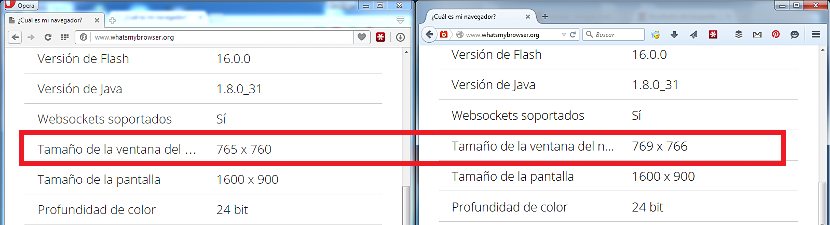Do you know which web browser you are currently working with? As incredible as it may seem, the only thing that we could be answering to this question would be to contemplate the name of the Internet browser with which we surely work daily.
Inescapably, no one is able to answer that they currently work with Mozilla Firefox, Google Chrome, Internet Explorer, Safari or Opera (among a few other alternatives), not being able to respond immediately, on the version number currently in that browser. An online tool that goes by the name of «What's My Browser» will help us answer this question, but in a more practical way and with much more complete information than we could ever have imagined.
Important information to know with «What's My Browser»
Some might suggest that the version number of the browser with which we are currently working is a very easy piece of information to elucidate, since we should only choose one of the options shown in the "menu bar", said answer being in the "help" or in the option that says "about". Unfortunately, browsers do not usually keep the same standard when placing these buttons, which is why there could be some confusion when trying to locate them correctly. To avoid this type of inconvenience, we recommend using «What's My Browser«, Because with this online tool we will have a large amount of information such as the following:
- The type of operating system we are working on.
- The IP address of our network or Internet connectivity.
- Whether or not we have JavaScript enabled.
- Also if we have enabled cookies.
- The version number of Adobe flash that we have.
- The Java revision number.
- The size to which we have configured the computer screen.
- The size of our web browser window currently.
- The color depth we currently use in the web browser.
As you can admire, all the information that «What's My Browser» would be offering us is quite extensive and even necessary to use at certain moments of our work. For example, if you have reached install OpenDNS as one of the protection systems for block pornography on the webRight there, the service will try to automatically configure the tool using the IP address of your computer. To make things easier, you could run this web application to know the ip address and later, place it in OpenDNS so that you configure it correctly and thus, you can block adult websites.
Practical uses for using "What's My Browser"
If we have read in a computer blog about the new version of a web browser, then there we will find the first practical utility for «What's My Browser», Well, we should only run this online resource to know the version number that our browser has and thus, know if we need to perform the update or not that may have been launched recently.
Another very important data is in the "size of the browser window", data that also offers us «What's My Browser». We suggest you open this online resource in all the browsers that you have installed in Windows (or in any other operating system). When you review the result of this parameter you will notice that the dimensions (in pixels) vary from one browser to another. For example, if you open the Opera and Firefox browsers with the «Snap View» function, you can have each of them occupying the exact half of the screen. Theoretically, the dimensions should be the same, a situation that is not actually the case since the data could reflect something very similar to the capture that we have placed at the bottom.
The fact that Opera is slightly larger (in one of its dimensions) than what Mozilla offers is due to the sliders that are shown towards the right side. In the one case, these bars are thicker while in the other they are thinner, something of which even some time ago was mentioned as one of the biggest annoyances some users have therefore, the thinner bars are usually more difficult to select when trying to go down a web page.