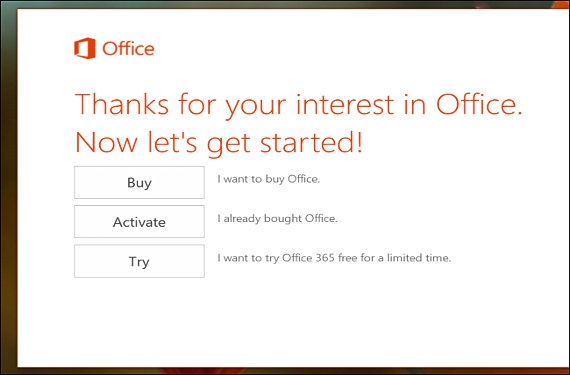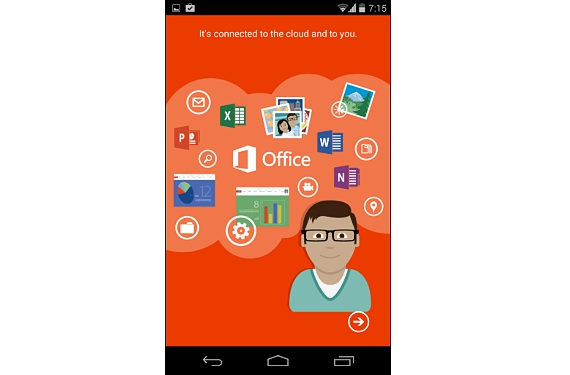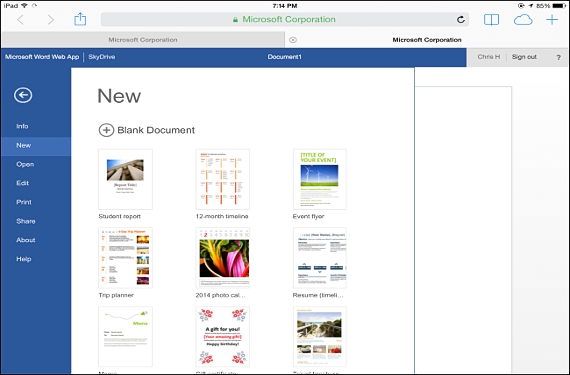If you have already purchased one of the many mobile devices that exist in the market, then perhaps you are happy and content enjoying each one of the functions that Microsoft has put into its Office suite. The same situation may not be experienced by some users with certain models of mobile devices, since there, simplistic and reduced versions could be present that under no circumstances can be considered as a productivity tool.
Specifically, what we are trying to mention is what Microsoft would be offering with Office for a tablet or mobile phone, same that could well be one of Apple, Android or Windows; the differences are great also depending on the size of these mobile devices since the interface of some versions of this Office does not contemplate 100% compatibility with large screens. In this article we will mention some situations that you will encounter if you have purchased a mobile device and are thinking of working with the Microsoft Office suite.
Office for Windows 8 and Windows RT
If you have a tablet with Windows 8, you may be in luck, since in that mobile device you could integrate a current version of Office to be worked from the desktop. Unfortunately the situation is not the same for everyone, since uHow many Windows 8 tablets do not include Microsoft Office, therefore you should try to buy this tool separately; It does not matter if you buy a tablet with 8 or 10 inches in size, or if it is a Microsoft Surface Pro, the fact is that you will not find Microsoft Office in your environment.
The situation changes for tablets with Windows RT, where if a free version of Office comes with limited functions; there you will find a suite in which you can run macros. There are those who have come to make a comparison mentioning that the Office available in Windows RT is practically the same that comes in Windows 8.
The Microsoft Office proposal for Windows Phone
Those who have a mobile phone with Windows Phone will also have a free and free version of Office Mobile, The same that you can get to use without having a subscription to Office 365; The situation is not the same for those who have an iOS or Android mobile phone, since there, instead, this subscription will be required.
Office Mobile is a fairly simple version of the office suite, which can only be used to read documents and make small modifications to them.
Office 365 for iPhone and Android
This version of Office 365 for mobile devices that do not belong to Microsoft can be downloaded from the respective stores (from Apple store or from Google play) and through an annual subscription of $ 100.
If you have encouraged to purchase this version of Office for your Android mobile phones and iPhone, then you will also receive a storage space in OneDrive, being able to edit documents in the cloud or locally.
IPad and Android tablet with a special version of Office
Perhaps many people do not know it, but Office 365 was developed exclusively for mobile phones, that is, for devices with a small screen and more not, for larger ones like a tablet.
Anyway, Microsoft has given an alternative for those who have this type of mobile devices with large screens, mentioning that Office 365 could be used through a subscription and over the web. Formerly this situation was known simply as an Office web App, or in other words, as a web application when operating from the Internet browser.
The advantage of using the latter environment (Office online) is that it is completely free, due to the use of an account associated with Microsoft (which may well be Outlook.com) and that for this advantage, it can even be used on a conventional Windows computer.
Now, there are those who suggest being more realistic about the use of some type of version of Office on different mobile devices, suggesting that it is better to try to find an additional alternative rather than Microsoft's proposal itself; for example, on the iPad you can use iWork or QuickOffice on an Android tablet, productivity tools that work natively with these mobile devices.
More information - Doit.im, an online GTD to improve productivity, Documents Apps for Android, Microsoft One Drive will offer you more additional space through a bonus system, Outlook.com - Microsoft's official email service, iWork: The Office Alternative for Mac, Documents Apps for Android