
Yesterday one of the most important news was released for all those who use a Windows operating system on their personal computers; In a concrete way, the new name of the operating system that will be present from mid-2015 will not be the one that had been rumored on different websites but rather, the one in Windows 10.
A large amount of news was announced and among which, some became completely anecdotal and interesting, which we suggest you read. for when you already have this Windows 10 in your hands, something that could well be at this time as this article will teach you to download this new version of the operating system completely free with the serial number included.
What do I need to download Windows 10 with serial number included?
Microsoft announced it yesterday in one of its statements, that is, that anyone could download the latest version of their operating system (Windows 10), so that they can test and adapt to the new benefits that this review would offer. For this reason, there is no type of restriction regarding its use as long as the license policies proposed by Microsoft are accepted and respected; Then we will suggest you follow a few sequential steps so that you can download Windows 10 with the serial number that has been provided by the same people at Microsoft.
- Open the Internet browser with which you usually work with your Microsoft account (which may well be Hotmail and Outlook.com).
- Log in with the respective access credentials to any of these services.
- Now go to the official website of Microsoft Insiders.
- You will find a screen very similar to the one that we will propose below, having to click on the button that says «Join Now«.
- You will then be invited to accept the Windows 10 usage license policies proposed by Microsoft.
- In the next window you must click on the link at the bottom (in blue) that will allow you to jump to the Windows 10 download window.
- Head to the bottom to select to ISO image of Windows 10 that you are interested in downloading.
- At the top is the serial number that you must use to install the 10, which you must copy and paste into a document so that you have it saved on your personal computer.
With these simple steps and after a long time you will have it on your personal computer downloaded to Windows 10 ISO image; At the moment there are only a few languages available for this trial version of Microsoft's operating system, so it will take some time for the respective languages (including Spanish) to be officially proposed.
The approximate weight of the ISO image exceeds 3 GB, so you must have enough space in the place where you download said file.

Alternatives to install Windows 10
Once you have downloaded Windows 10 you should proceed to install it according to your level of experience; on our part we can recommend a few alternatives to carry out this task, which are the following:
- Virtual operating system. You can rely on one of the many applications to create a virtual machine and where, you must use the ISO image (and also the serial number) that you have previously downloaded.
- Dual boot operating system. You could also install Windows 10 on your computer by selecting a specific partition for the effect; Since it is a trial version, 20 GB may be more than enough for this partition where you will install the operating system.
For the second alternative that we have mentioned, you will necessarily need transfer all the content of the ISO image to a USB stick if your personal computer does not have a disc tray. For this type of case, we recommend use a specialized tool, of which we had even spoken previously.

Actualización: This article was written in 2014 when Windows 10 was still in development. If you want more updated information visit this article to install windows 10

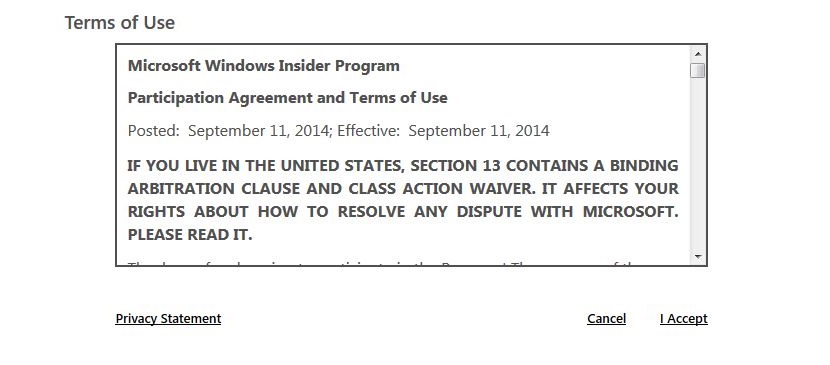
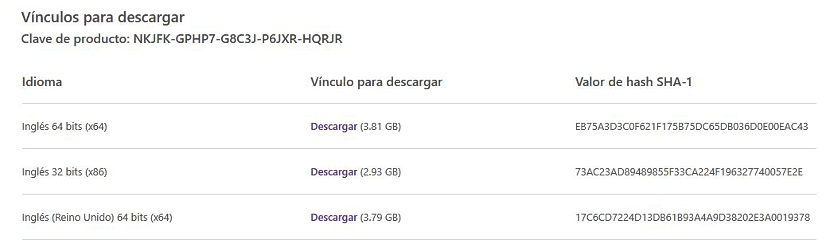
Doesn't the license expire in April 2015?
I imagine that it is. But the license number provided, in all my installation tests (Home and Enterprise) was never asked for. Thanks for the information, we already have a good additional contribution that we will all take into account for sure.
who gives me a windows 8.1 activation license for faaa
Excellent article. Too bad they don't offer the Spanish version, or can the language be changed?
Dear Juan, there is no package in Spanish yet, but MIcrosoft will surely propose it as a package to download as an update or as a file. I will propose an example of it for Windows in general, although applied to Windows 7 by the time said package is presented. Greetings and thank you for your visit.
Thank you Mr. Rodrigo for your kind response and attention. Sincerely.
is there real danger for your pc? ,, you know being beta and testing ,. thanks !
There is no danger because it is an official version and not pirated. I recommend installing Windows 10 on a disk partition to work with the hardware natively and not simulated. Thanks for your visit.
My question is because having dual boot with linux, if the w10 boot bothers you everything, my question is if this can happen when being a beta, with the changes that I imagine this phase will have! ,, thanks
Personally, I have Windows 7 Ultimate, Windows 8.1 Pro and Windows 10, so the 3 options appear in the Boot Manager. I would not know about Linux in the bootloader, as it is true what you mention, that sometimes Windows damages it. I don't know if it can be done in your case, but Linux is generally installed at the end, so that its Manager prevails. Thank you for your interest and visit and I hope that someone more specialized in Linux, can provide a comment on the matter.
Rodrigo, could you tell me if it is necessary to force the resolution?
Marc ... it is not necessary to force the resolution, because you can work calmly with the one you have always worked with. Of course, this depends on whether Windows 10 has recognized your graphics card. In my case there was no problem and I have no problem at 1920 × 1080 px. Greetings and thanks for the comment and visit.
I have Windows 8.1 Can I install W10 on top or it needs to be formatted
Never update a stable version with a trial version. I recommend you create a partition of the hard disk with the Windows disk manager so that you do not lose the information (I imagine you know how to do it) and then install Windows 10. You could also create a virtual machine although, it is not so effective. Greetings and thanks for your visit and comment.
First of all about the GNU / Linux comment, Windows uses a bootloader (I don't remember its acronym: S) and GNU / Linux uses others, the Windows manager is not compatible with GNU / Linux, so if you install Windows Beside an existing distribution, its manager will erase GRUB and the start of your distribution will disappear and as recovering GRUB is a better mess, it is preferable to install Windows first and then a GNU / Linux.
On Windows 10, I do not install it, if with Windows 8.1 I have resolution problems and drivers, how much more will I have with a new and unstable one due to development?
JJ, if you have Windows 8.1 I can tell you that you can now use Skype Translator ... I have received the notification so you can now chat with friends from other countries with translation in real time. Greetings and thanks for your comments.
I just started the download of the installer in Spanish. In case of crushing the Grub, a good way to recover it can be with the free EasyBCD tool.
I guess on my 6400 Dell Inspiron 2007 laptop (4GB and SSD) it will go like a shot. W7 flies….
Good morning I installed the free installation now it asks me to enter the validation key and I do not have it as I do
Hello, I had a question that no one has been able to solve. I have a 7-bit windows 32 computer (although my computer supports 64-bit), I have upgraded to windows 10 and obviously it has put the 32-bit system. Could I have windows 10 64-bit in some way, other than paying? My password is original
Downloading it from any web. Try to make a backup of your things before ... just in case.
Rodrigo, how do I have a query? I'm not very skilled but I'm not stupid either, but there are things that I don't know and I would appreciate if you could answer, I have an Asus machine and it came to me with Windows 7 operating system in Spanish and it was updated to Windows 10 and I read that you can have more than one operating system on the machine can it be? How can I do to achieve that? And another question is how I can partition my disk without losing anything (photos, videos, etc. etc.) If I already have an operating system installed, I do not know if you understood me already, sorry for the inconvenience and thank you very much
Hello, good afternoon, when updating, it gave me an option of a pendriver, it was isootable but it asks me for a license or omit it if I omit it, what happens can I get it or work the machine like that
That serial doesn't work for me. Someone give me an alternative or keygen?
Thank you
Cordial greetings ,,, thank you very much for the contribution but the password does not appear to me, only the MediaCreationTool appears ..
who helps me i need a key for windows 10
the serial number does not appear