
With the most recent update proposed by Microsoft in Windows 8.1 many of the old features were automatically removed, although the promise of the firm is to try to make some of them be recovered in their next versions; Windows Live Messenger is an instant messaging service that many people yearn to have again in the latest version and that unfortunately, many are forced to use Skype instead.
Those who wish have this Windows Live Messenger service again They have tried to search the web for different alternatives to reinstall said tool, finding bitter surprises where only third-party services are used that install undesirable libraries and toolbars in the Internet browser. something very similar to what we had previously commented with ask; right now we will give you a very practical (and legal) solution so you can have this messaging service back in Windows 8.1.
Windows Live Messenger web search
Due to the need of a large number of people we have carried out a little research on this instant messaging service, having first resorted to the different search engines and specifically, to Google.com; right there we have placed as search keyword to "Windows Live Messenger", popping up a large number of suggestions that has nothing to do with a legal aspect but rather, with third-party applications and services. We do not recommend hosting any of them, since they install their own application and subsequently redirect the user to undesirable web pages.
Also, do not search these engines with the keyword «Windows Live Messenger for Windows XP », as this directed you to an official Microsoft URL where you will download the oldest version of this instant messaging service. We have done the same and we have found a primitive and expired interface, which you can admire in the image that we will place a little below.
Of course, we must mention that this version works perfectly well, although with the respective limitations that will surely be annoying when it comes to chatting with each of our contacts and friends.
How to download the current version of Windows Live Messenger?
Well, the objective of this article is that you can have the most current version of this instant messaging application. We will offer you a simple method that will later direct you to a legal and official URL from where you can reach download and install Windows Live Messenger, all using Windows 8.1.
It is worth making a final reflection on what we are going to recommend at this time, and it is that despite the fact that the procedure we are basically recommending it for Windows 8.1, you can also use the same for other versions prior to it as well as, on both 32-bit and 64-bit computers.
- Start your Windows 8.1 operating system and head over to the desktop.
- Open your internet browser (it doesn't matter which one you use).
- In the URL type Google.com as your favorite search engine.
- Enter the keyword: «Windows Essentials»Without the quotation marks and then press the Login.
With certainty that you will see a large number of results, having to choose (generally) the first of them. There you will notice a small description where it is mentioned that You are about to go to the official URL of this service; in case you have not found the correct results we recommend that you click on the following link, which will direct you to the official download URL.
The image that we have placed in the upper part is the one that you will find, having to click on the green button that says "download now"; After completing the download, you must run its file, which will install a few applications and among them, Windows Live Messenger within this Windows 8.1 operating system.
Once you enter the credentials (username or email and password), you will be able to enjoy all the benefits that Windows Live Messenger always offered; Now there may be a certain time when the application suggests you perform an update, The same that you should NOT accept because with this, you would simply be making Skype start working in a certain way on your computer with Windows 8.1.
We recommend that you go to the following link, where we come to suggest important information on how you can keep this version of Windows Live Messenger alive without having to update it as suggested by Microsoft. You must directly go to the following link to get the patch desired and that you must execute it at this time. With this simple patch you will have a trick that will keep the instant messaging service installed on your computer for a long time.
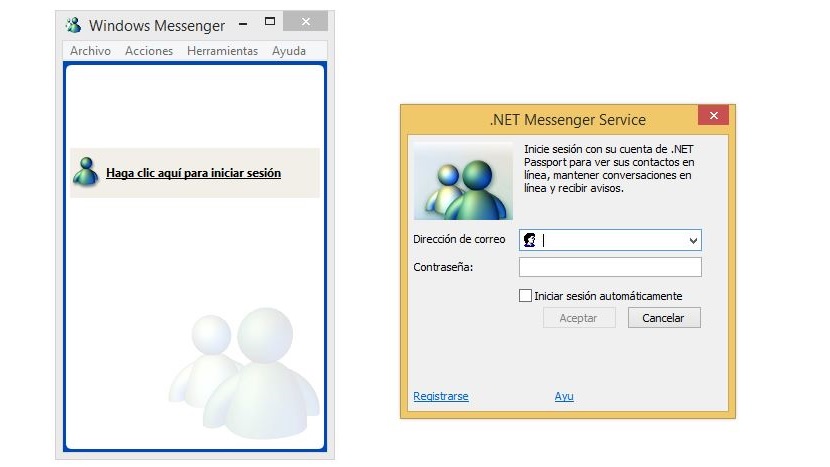

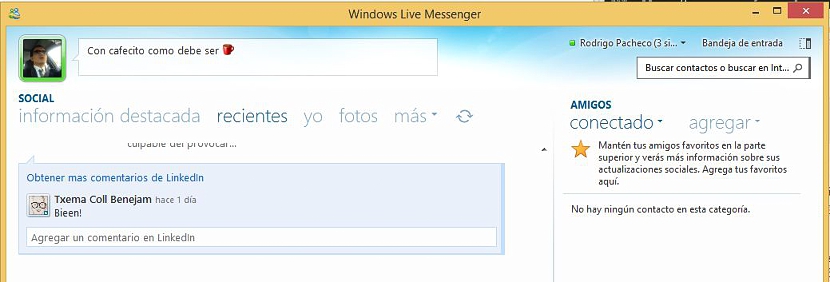

Thanks brother for the info, and you are right I am one of those who feels familiar with the WLM interface, God bless you. Take care 😉
There is no way to do it.