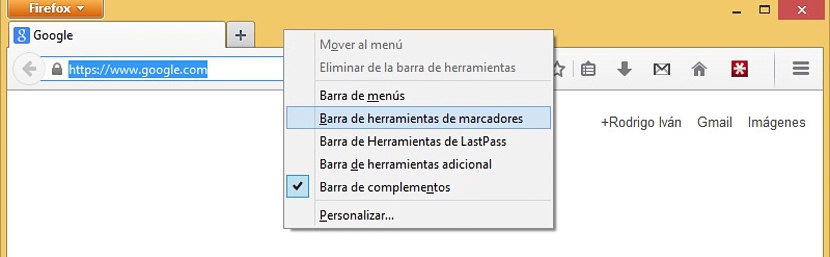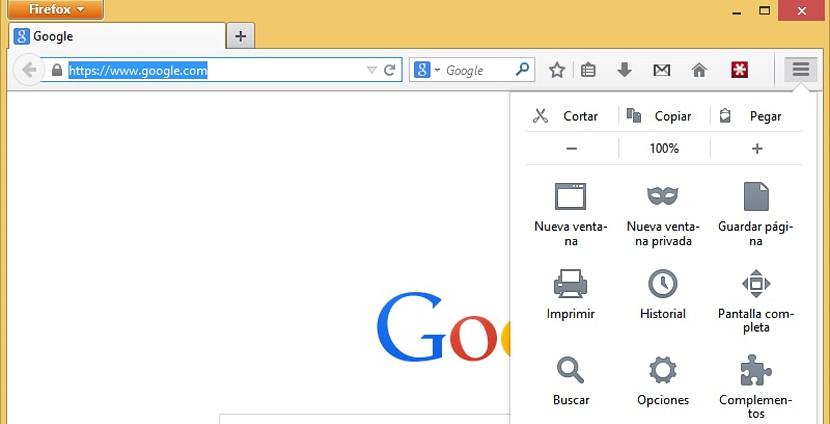A few days ago Mozilla proposed updating its Internet browser to Firefox 29; We have explored this Internet browser and the interface requires some time to be able to find some elements that we had at first glance, in version 28.
The rumors that made reference to the disappearance of many of its functions are not true, but rather, it is necessary to know how to explore each of its corners in order to find them; anyway, if there are a few elements that are no longer present in version number 29 of Firefox, something that could be annoying for those who used them for a long time until version 28. Due to this, in this article we will mention how to recover these elements (in case they require it) without having to go back from version.
To recover or not the old interface in Firefox 29
Es a question to ask yourself before proceeding with what we will do next, this despite the fact that the procedure It is reversible when deactivating the extension that we will install in Firefox 29, but you always have to take into account the new features that Mozilla comes up with in this new review. What we first have to do is go to the link where we will download to we will install the extension that will allow us to return to the old interface, same that has the name of Classic Theme Restorer.
After the integration process of this plugin has been executed, as in most plugins of this Internet browser, we will necessarily have to restart it for the changes to take effect. For this reason, if you were browsing a web page or have certain preferences established, it would be good if drive to a different profile so you don't alter it; once you restart Mozilla Firefox 29 you will see that the button appears again in the upper left, not the only thing that you will recover with this add-on.
The whole appearance in general will be recovered with the extension that we have installed Firefox 29, that is, the URL bar, the navigation bar, the extensions in your usual space, the Firefox button in the upper left corner and another element that was completely lost, The same that comes to be the add-on bar that in version 28, was housed at the bottom of the browser.
The image that we have placed at the top shows us that we have to the Firefox button in the upper left and also, that we are working with version 29 of this Mozilla browser. Although the appearance has recovered, there are a few elements that you will have to handle in a special way so that you continue using them as before. For example, if you click on the button that we have retrieved in the upper left, the «Options»That we saw previously, having to go to them to be able to use them.
If you move the mouse pointer to any of the areas where there is a small arrow pointing to the right, if you only get to rest the mouse on the name it absolutely does not happen nothing, although if you place the mouse pointer over the same arrow, the respective functions to work will just be displayed there.
In "OptionsUnfortunately, not all those that we saw previously have been recovered, as there was the possibility of be able to make the bookmarks bar visible or invisible; Anyway, if you move the mouse pointer to the same area of the browser tabs and you click it with the right button, there will appear this function that we did not find before, that is, to show or hide it, among others plus.
Another aspect that you should take into account is that despite having recovered the Firefox button towards the upper left side, towards the other end of the browser (upper right side) the three lines or "hamburger icon" are still maintained, from where we could handle the different new features of Firefox 29.
In conclusion, the plugin has helped us to merge an old Firefox 28 interface with the new features of Firefox 29.