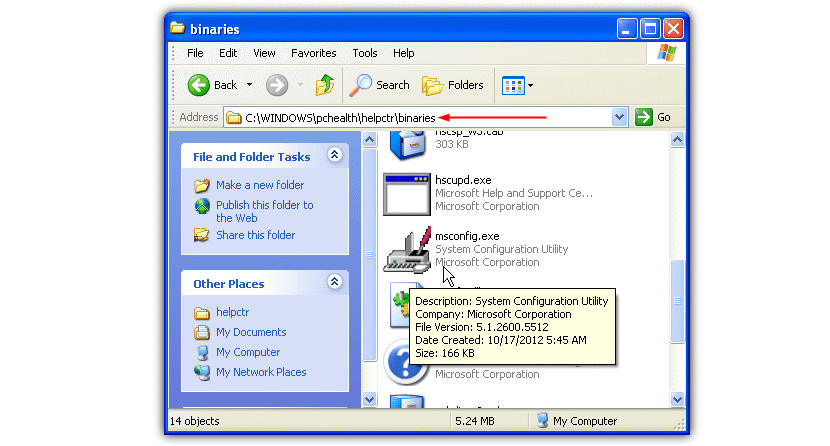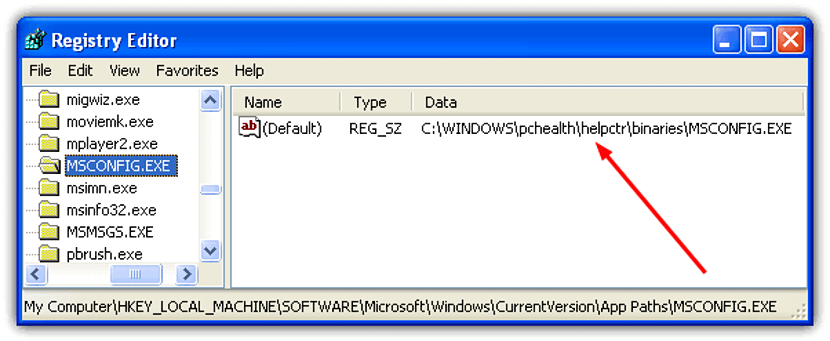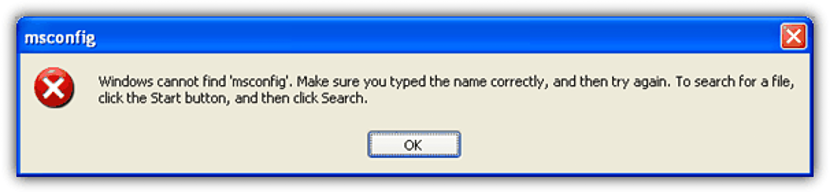
The screenshot that we have placed at the top may be a small sample of this failure that we have referred to in the headline.
In other words, if at a certain moment you need to access this MSConfig file (or application) and instead of executing it a message like the screenshot we have placed above appears, this could simply involve alteration of the location of this item by a Trojan, virus or any other malicious code file. In this article we will help you with a few tricks that you can easily follow when recovering the functionality of MSConfig both in Windows XP and Windows 7 (even in Windows Vista).
Basic principles on MSConfig malfunction
In different blog articles we have talked about this very important file that has the name of MSConfig, which was generally executed to make certain variants in terms of:
- The possibility of sort the type of operating system which will start on the PC (in the case of having some installed).
- Disable some applications that start with Windows.
- Command or force Windows to restart into a «failsafe mode«.
We have only mentioned three features in MSConfig, these being the most used by an ordinary user, although a computer specialist could "get more out of this feature". If a virus or Trojan has affected this element in any way, it will never be executed and therefore, we will not have access to any of the functions included in their environment.
How to fix MSConfig working in Windows XP
The tricks that we will mention below are very easy to follow, not requiring a large amount of computer knowledge but rather, knowing how to use file explorer and to hidden folders in the event that some are not shown effectively. For Windows XP we suggest following a few steps.
First of all we must try to locate the place where this element has to be hosted (MSConfig), having to go to the following URL with the File Explorer.
C:WindowsPCHealthHelpCtrBinariesMSConfig.exe
If said element (MSConfig) is not there then we will have to obtain it in two different ways, these being the following:
- Find the MSConfig executable file on a neighboring computer (it could be a friend's) and copy it to a CD-ROM to later locate it at the address mentioned above.
- If we have Internet access, we could directly download MSConfig from the following link
When we already have this element, we only have to copy it to the location that we mentioned a little above. Now we must call the MSConfig in the conventional way, same that will have to be executed immediately. If this is not the case, then we will have to verify that the path has not been modified in the "Windows Registry Editor":
HKEY_LOCAL_MACHINESOFTWAREMicrosoftWindowsCurrentVersionApp PathsMSCONFIG.EXE
If we manage to notice some kind of variation in this «Registry Editor» we must vary it towards what is shown in the image and previous instruction.
How to fix MSConfig working in Windows 7
Here the procedure is a little simpler than what we mentioned in Windows XP, although we must also go in the first instance towards the following direction using the File Explorer:
C:WindowsSystem32MSConfig.exe
If we cannot find it, this should not worry us, as there is a small "backup" of this element in the following directory:
C:WindowsWinSXS
If for some strange reason we don't find the MSConfig in the directory we mentioned above, then you can:
- Get it from another Windows 7 computer and from the address we mentioned earlier.
- Get it from your installation DVD disc.
Once we have proceeded with this task, we will only have to copy to the MSConfig that we have acquired (by any of the methods suggested above) to later copy it to the directory where it should be and that we suggest a little higher.
That is the only thing we need to do in Windows 7, because here it is not required to have to use the "Windows Registry Editor" as in Windows XP.