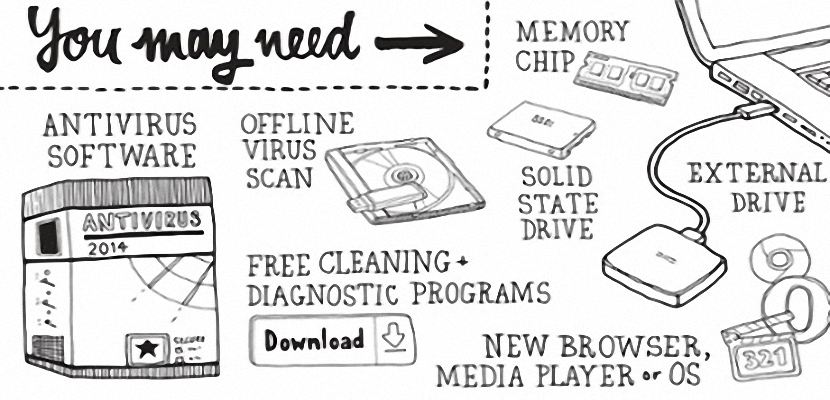A slow computer can be the headache of any person at a certain moment, something that requires a special treatment so that it works perfectly well again. But what if we are not computer experts when working with certain specialized applications?
Today there are a large number of applications on the Internet that have been developed to try to fix the crashes of a slow computer, situation that unfortunately does not usually give a completely effective result; the worst of the case is that these applications can be paid, which would represent that we lose some money if it has not been a good solution to acquire them. In this article we will mention a few alternatives that you should take into account before buying a tool or sending the slow computer to a specialized technician to repair it.
Viruses and Trojans affecting a slow computer
When talking about viruses we are referring to a malware, spyware, trojan or any other that comes to mind; These types of elements can make the entire operating system work unstable, thereby causing the presence of the slow computer that we have suggested from the beginning. The worst of all is if we have installed an antivirus after these elements were previously inserted, becoming part of the system files that an antivirus application can hardly remove.
The solution is to use an application such as Live or USB Live pendrive with antivirus included (or with Windows Defender Offline), as it is the only way that malicious code files can be analyzed and eliminated that very difficultly could be eradicated from Windows when the system has started.
Programs that start in the background within Windows
After we have eliminated the viruses using the advice given in the previous step, it is now essential that let's disable certain applications that might be running in the background and also, those that consume too many Windows resources. For example, if we do not use a few tools and applications in this operating system, it is best to have to uninstall them.
On the other hand, if we use Adobe Reader, perhaps we should use a lighter one, being a good option Foxit Reader or SlimPDF, since the latter consume minimal operating system resources compared to what the former does. The video player of Windows Media Player It can also be the one that works on a slow computer, being the best option to use Media Player Classic.
Also present are those programs that start together with Windows and that perhaps we don't use very frequently; For this reason, a good idea is to deactivate them using the procedure that we indicate through this article; It is also worth mentioning that Microsoft Internet Explorer tends to take up too many Windows resources, which is why many people are inclined to try use Google Chrome or also Opera, Internet browsers that are quite fast even on a slow computer.
Slow computer due to hard drives
When a hard disk is about to reach the limit of its capacity, it will collaborate so that our computer is slow; it is recommended is try to have 10-15% free space on hard drives so that this does not happen. A good idea is to use external hard drives if we are going to host a large number of files on these drives.
If your computer allows it, it is also a good idea to change from a conventional IDE hard drive (which practically no longer exist on the market) to a SATA and in the best case, to an SSD, since the latter are quite fast although, also very expensive.
Reinstall Windows again or migrate to Linux
If all the solutions we have given above do not work, the best thing would be to reinstall Windows because with this, Windows XP no longer has support from Microsoft. You could also find a Linux versionBeing UBUNTU a good alternative since right now many people have felt comfortable working on this operating system due to the ease of the large number of tricks that exist to handle it.
We have offered a few tips that may help you when trying to correct certain effects that occur on a slow computer, this without having acquired third-party applications and even worse, hiring the services of a specialized computer.