What happened to the voicemail?
Find out how voicemail has influenced communications, and what new technologies have emerged to replace it

Find out how voicemail has influenced communications, and what new technologies have emerged to replace it
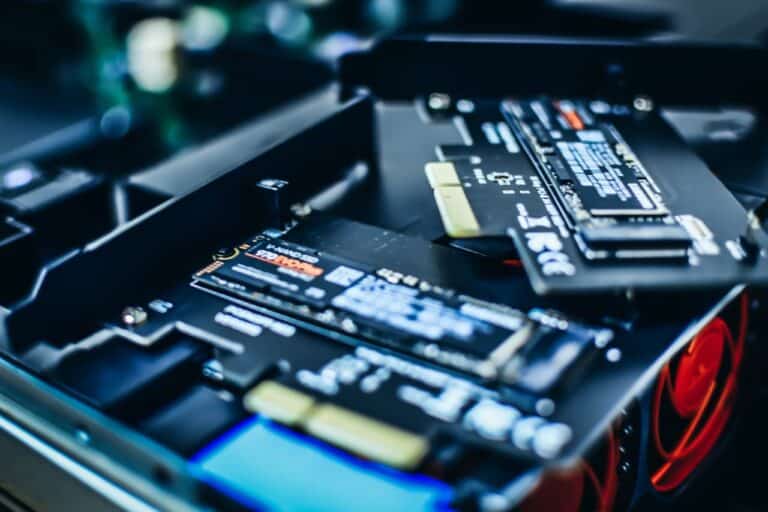
Are SSD drives partitioned? We solve these and other doubts, as well as discover the myths and realities behind partitioning SSD drives.
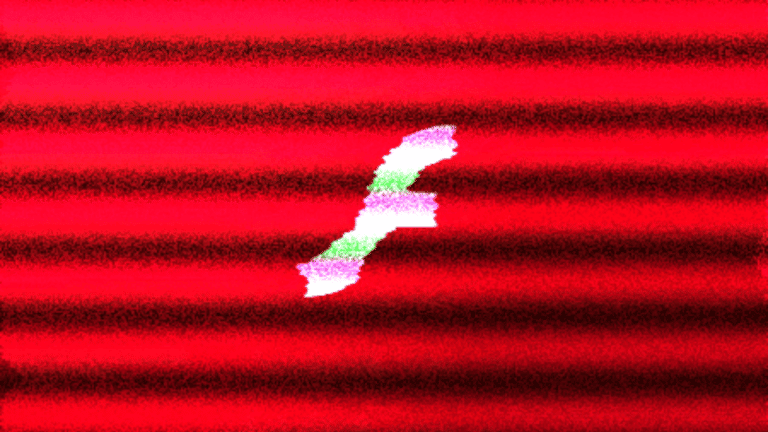
Here we explain what happened to Adobe Flash, how it emerged and evolved, or if you can still update it.

Here we show you the best applications and tools to create QR codes, whether you are an individual or have a business.

Want to upload photos to Pinterest? Enter this article and discover how to complete this process quickly and easily.

How to disable McAfee, the popular antivirus? In this post we explain the correct way to do it step by step.

Don't know how to search a very long PDF? Forget doing it manually. Here's a quick and easy way to do it.

Do you need to make backups of your DVDs? Do you want to enjoy them on your mobile or tablet? Learn to rip them easily with this program

In this article we are going to show the 5 best programs to create GIFs for free, quickly and easily.

If you are interested in transferring large files for free, read on to find out what WeTransfer is and how it works.

Here we are going to detail what FLAC music is all about and places where you can download music in this unique format.
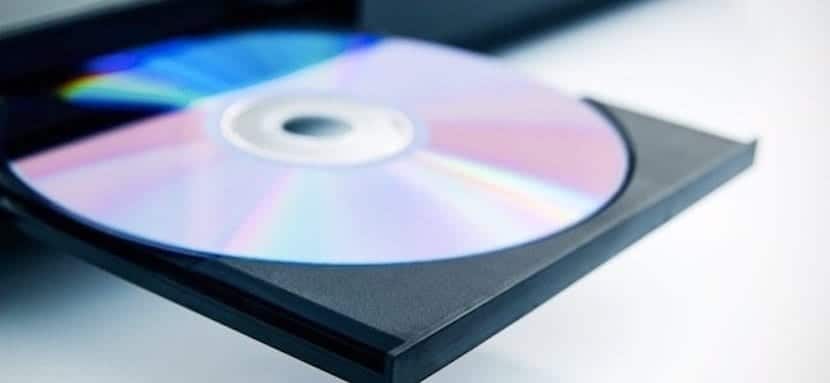
If we are one of those who still want to take advantage of our recorder, we have several suitable programs to do it in simple steps.

Enter and discover which is the best free online antivirus that will protect your PC from viruses, worms, and other types of malware.
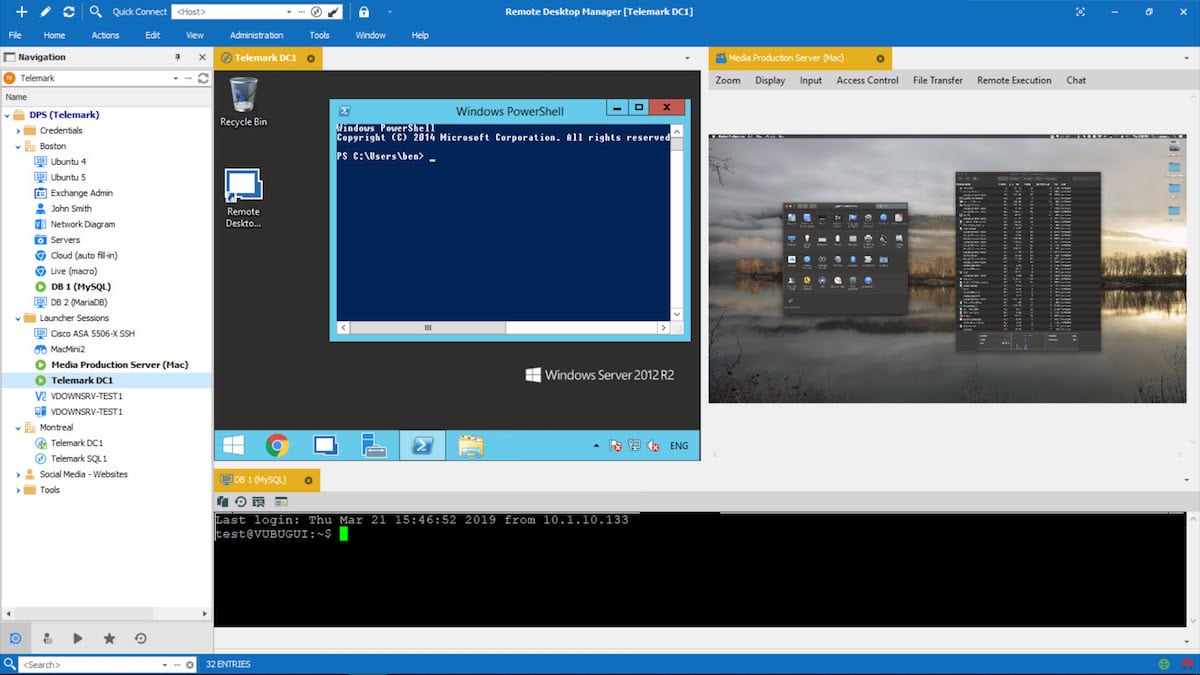
Connecting remotely to a PC from another computer or mobile device is a very simple process with these applications

Since the forties began, the use of video calling applications has increased and they have become the most ...
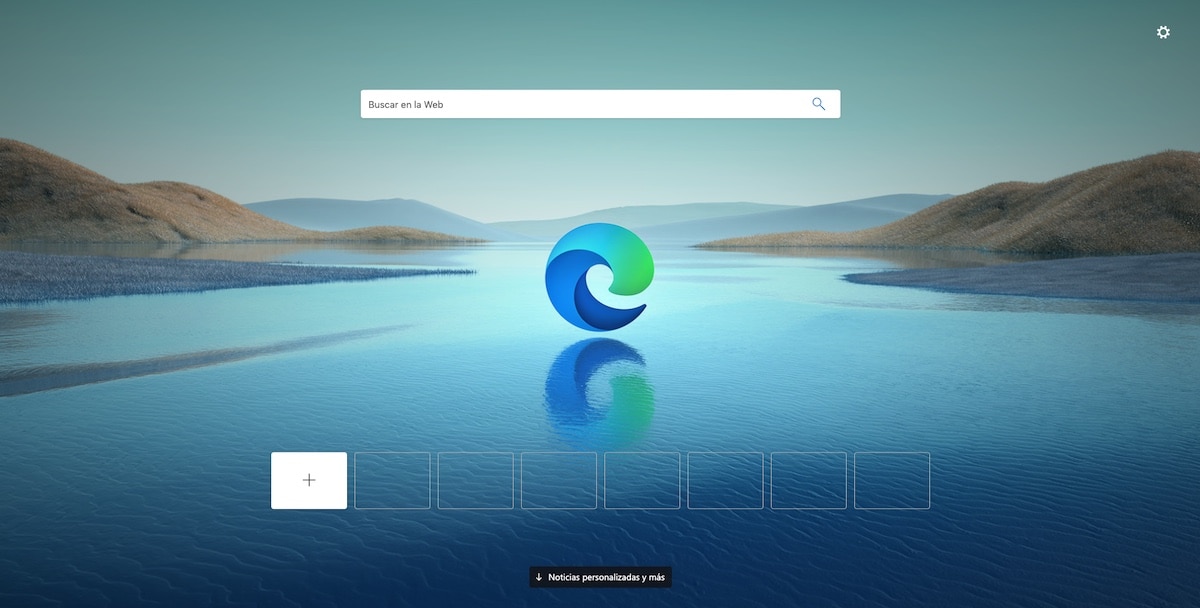
Once Microsoft Edge has adopted Chromium technology, it is now possible to install Chrome extensions on Microsoft Edge

Despite the different alternatives that we have available in the market when writing text documents, ...

If you are looking for the best alternatives that are also free to Microsoft Office, in this article we will show you the best options.

The trackers available on almost all web pages are responsible for knowing our tastes and preferences. Using a VPN is the only solution to avoid it.

Not finding a file on our computer can be a drama initially if we do not follow the steps that we show you in this article to be able to recover it quickly.

If we have had the misfortune of losing an Excel file, in this article we show you all the options available to be able to recover it successfully.
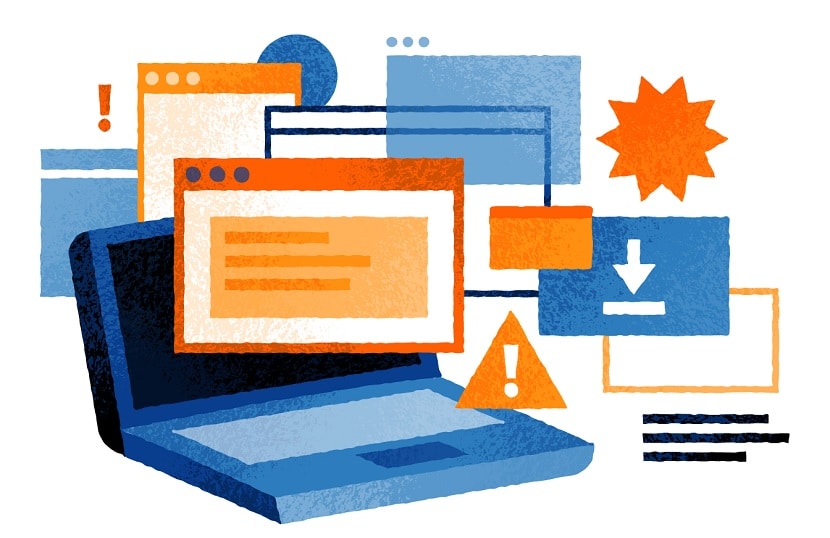
Find out what adware is and how we can eliminate it from our computer or mobile phone at all times to avoid problems.

If you want to update to macOS Catalina as soon as possible, you should keep in mind that there are two methods to do so: one fast and the other slower

Thanks to the Yuka application, we can quickly analyze the quality of the products we have at home or we intend to buy

Find out more about Mailrelay, the tool with which you can create and manage email marketing and newsletter campaigns for your company.
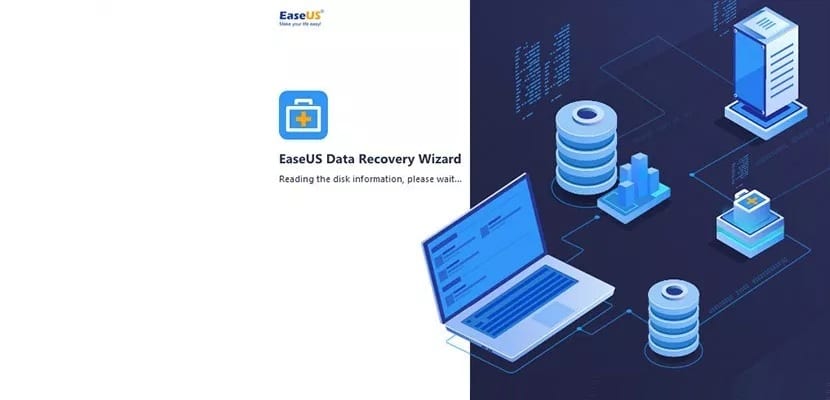
Find out more about EaseUS Data Recovery Wizard Pro, the best program to recover data from your computer. How can you get it?

Microsoft offers a direct way to recover the Hotmail password if it has been hacked and the user cannot enter to modify it.

If you like to make your own clothes or want to have your own personalized clothes, there is a program that serves to ...
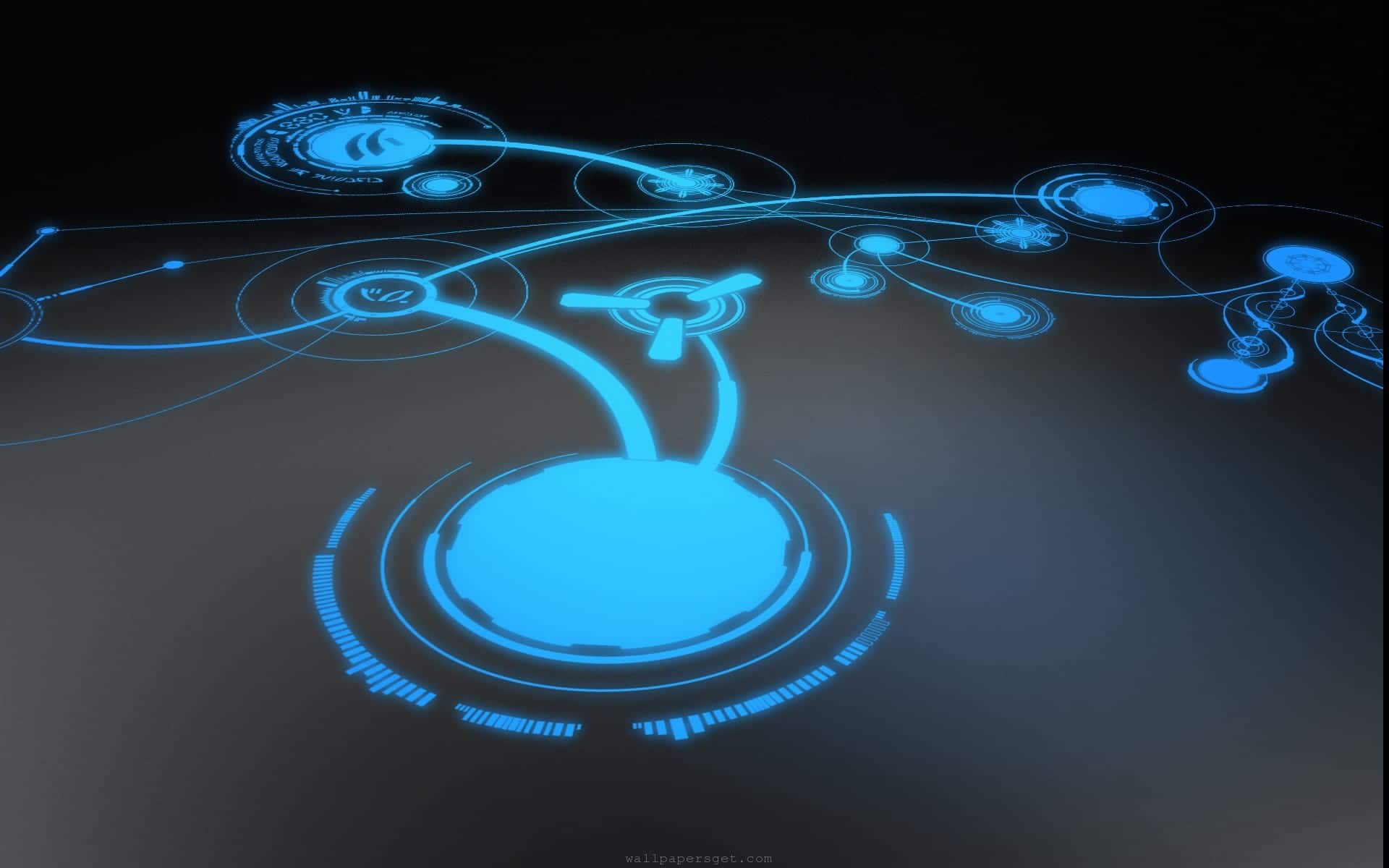
Without spending money, you can easily crop passport-size photos based on country and lists of ...

Discover this series of tricks with which to get the most out of the Spotify application on your smartphone. Spotify tricks for Android.
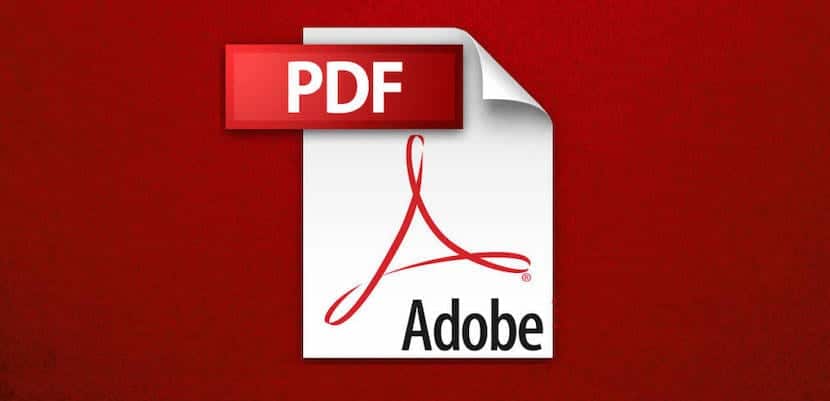
Writing to a PDF is a very simple process. Discover the best apps for mobile and computer to edit PDF documents and write in them.

Find out more about Recoverit, the best program on the market to recover deleted data from your computer in a simple and free way.

Find out more about dr.fone, the tool that allows you to transfer, restore or copy WhatsApp chats between an Android and iOS phone.
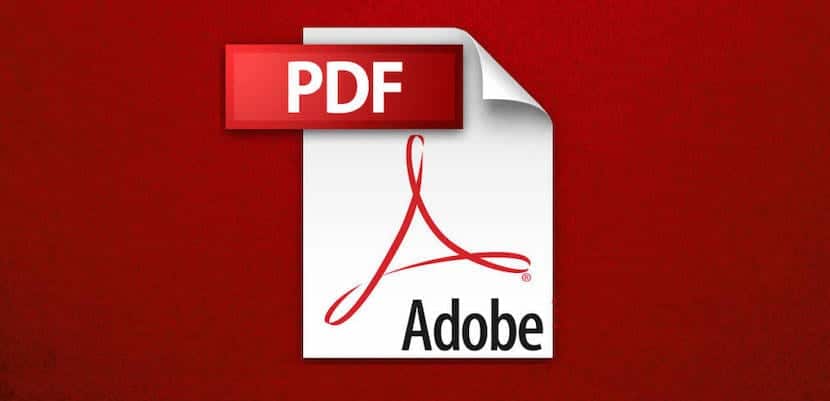
If you want to create a PDF document, you just have to follow all the steps that we show you in this tutorial.
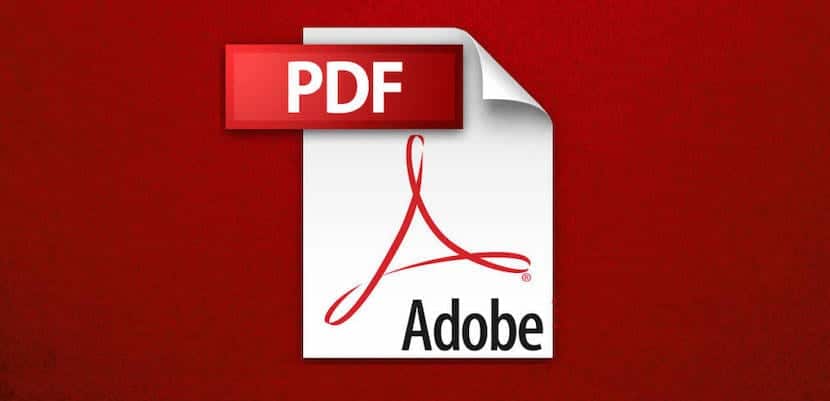
Discover all the ways there are to compress a PDF on your computer, from web pages to Adobe Acrobat Pro to preview on Mac.

If you want to gain free space in your iCloud account without being forced to hire more space, here are some tips to achieve it.
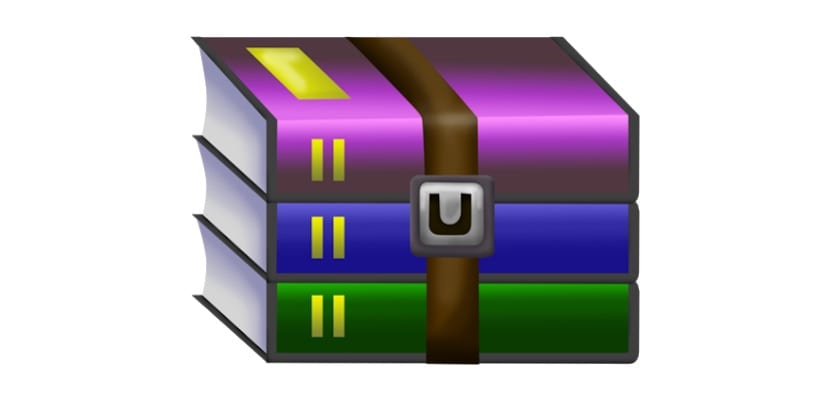
If you are looking for an application to open your files in RAR format on your PC, Mac, iPhone or Android, then we will show you which ones are the best.
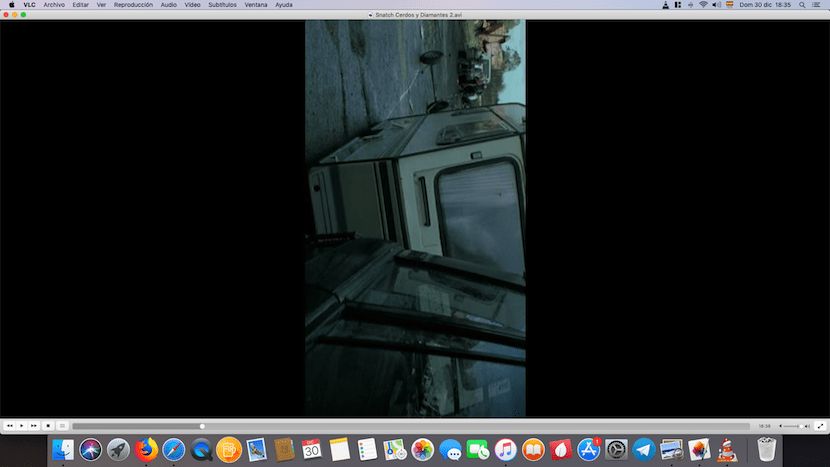
VLC is one of the best players that we have at our disposal today for any platform, since ...

If you want to know how to make backup copies of your smartphone, computer or tablet, in this article we offer you all the available methods.
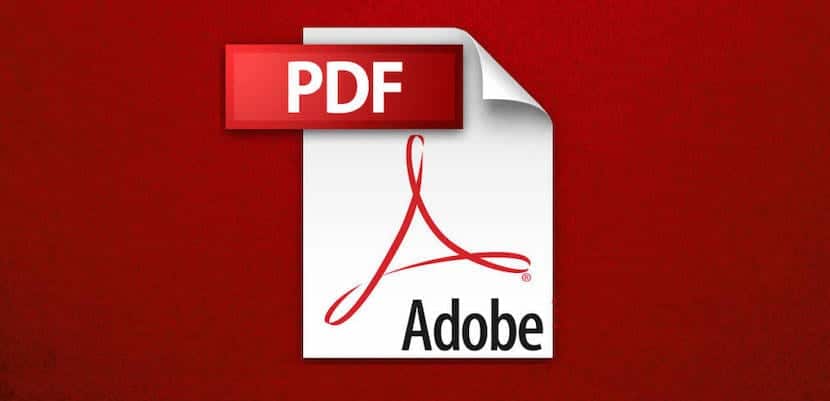
Going from PDF to JPG is a very simple process that hardly requires extensive knowledge of the subject. In this article we show you how to do it.

To download any video from YouTube it is not necessary to use any third-party application, since we can do it from our browser

If you still don't know what Google Drive is, in this article we show you what it is, what it is for and everything you can do with it.

The Chinese company is still among the world's leading brands and a few days ago it unseated Apple from the second ...

Find out how to repair your Outlook Inbox if you open it with an error related to PST files in data storage.

The launch of Firefox Quantum, the latest major overhaul of the Mozilla Foundation browser, hit the market last year, with The Mozilla Foundation, which owns the Firefox browser, has just released a statement announcing the expiration date of old extensions
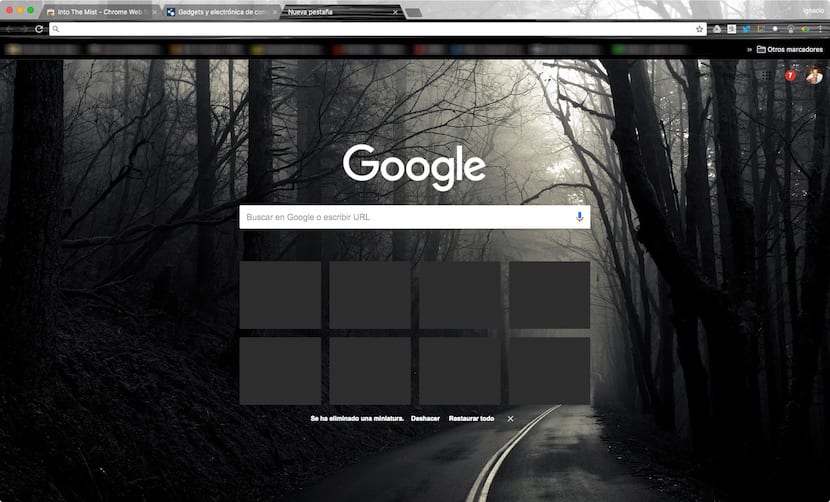
When it comes to customizing our browsers, Google Chrome is practically the only browser that allows us to do so, at least with other colors than Installing and managing themes in Google Chrome to customize our browser is a very simple process that we detail below.

The Bose QC35II already have support for Alexa. Find out more about these headphones that can now use the Amazon assistant
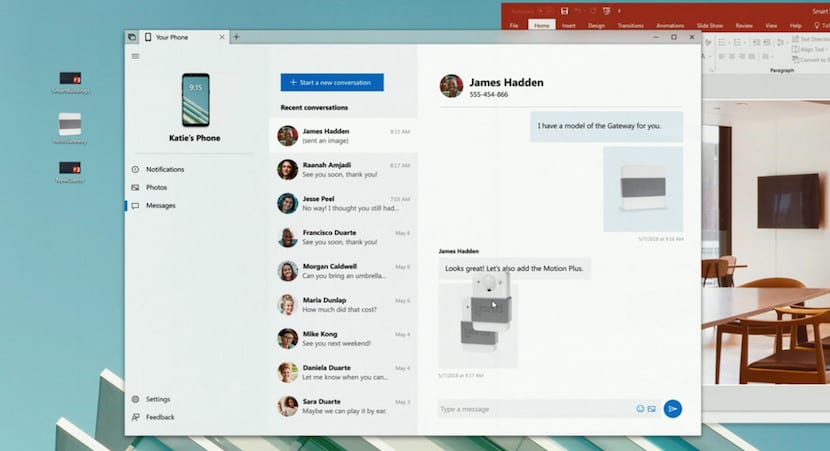
In the last conference for Microsoft developers, the company announced, in addition to various news aimed mainly at this group, ...

A group of researchers from the Kamitani Lab of the University of Kyoto has managed to develop software capable of knowing what you are thinking about.
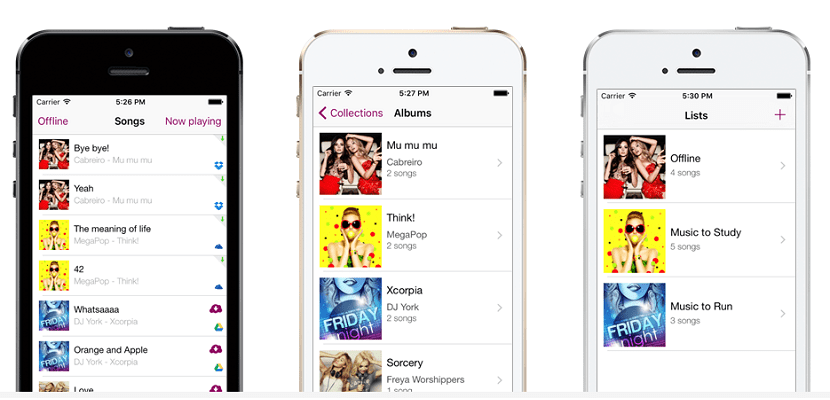
Cloud Music Player: Listen to free music from the cloud on iPhone. Find out more about this music player for your iPhone or iPad.
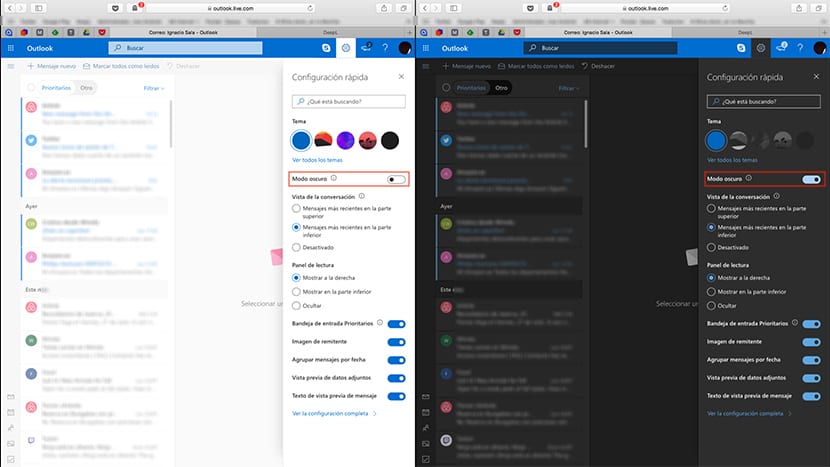
Depending on how you use your computer, either during the day or at night, along with the surrounding lighting conditions, it is likely that Microsoft's mail service, Outlook, has just received a new feature that many users will appreciate: dark mode. We show you how to activate it.
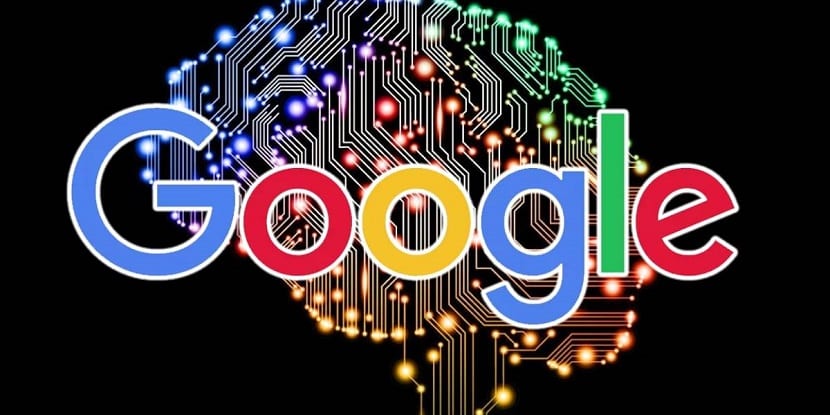
This new version of Google AI that will be released for Google Docs, will allow users to correct the ...

Surely on more than one occasion, you have had a good scare when you see how a mysterious sound has begun to come out of your speakers, without The next update of the Mozilla Foundation Firefox browser will not automatically play the videos of the websites we visit that have the sound activated.
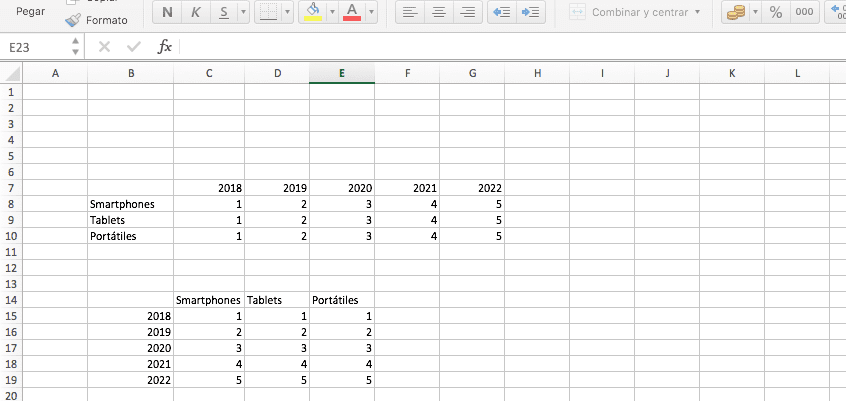
When making any type of graph (based on variable data), probability statistics, audits, searches between different sheets, search If you have always wondered if you can change rows for columns in a spreadsheet, the answer is yes and we show you how to do it

Google Chrome has become in recent years the most used browser in the world, on the Android platform (it is installed in a way) Changing the location of the download folder in our copy of Google Chrome is a very simple process that we detail in this article.

A group of experts from MIT has managed to develop an artificial intelligence platform capable of developing new drugs.
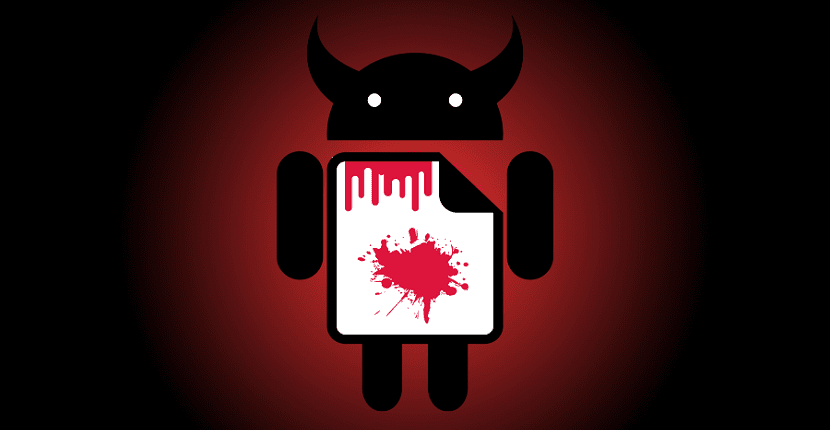
A group of researchers has unveiled what is known as RAMpage, an exploit capable of making use of a vulnerability that affects Andorid devices.

We are in the middle of summer and the data consumption of our devices increases or even becomes complicated depending on the ...
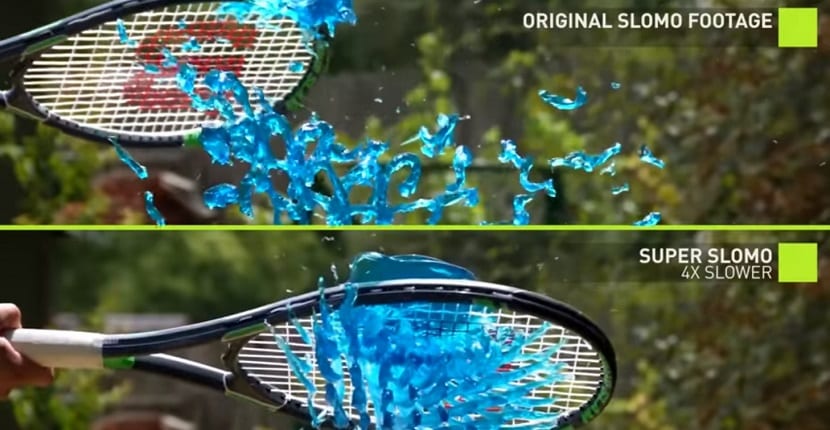
Nvidia officially shows the public its new artificial intelligence capable of playing any type of video in Slow Motion.

Android emulator Andy is installing cryptocurrency software on all computers where it is being installed, although the developer denies it

According to the latest leak, both Netflix and YouTube could be coming to the Nintendo Switch shortly.

Extensions are one of the best inventions that browsers have received in recent years, although the guys ...

Apple has just announced that they have finally solved a serious security problem that has been present in macOS for more than 11 years.
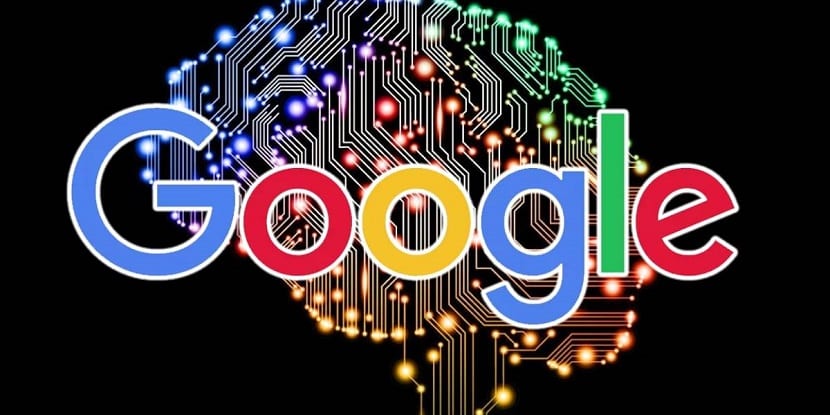
Google has just announced the implementation of a new set of ethical standards that they will follow when developing artificial intelligence.

Here we show you all the news that will come from the hand of the next version of macOS, baptized as Mojave.

Thanks to the help of computer security expert Tom Court, a serious vulnerability present in the Steam computer client has been solved, which was finally solved just a few months ago by Valve.

After seeing how AVTEST tests affirm that Windows Defender is the best antivirus solution on the market, the company shows off it through its blog.
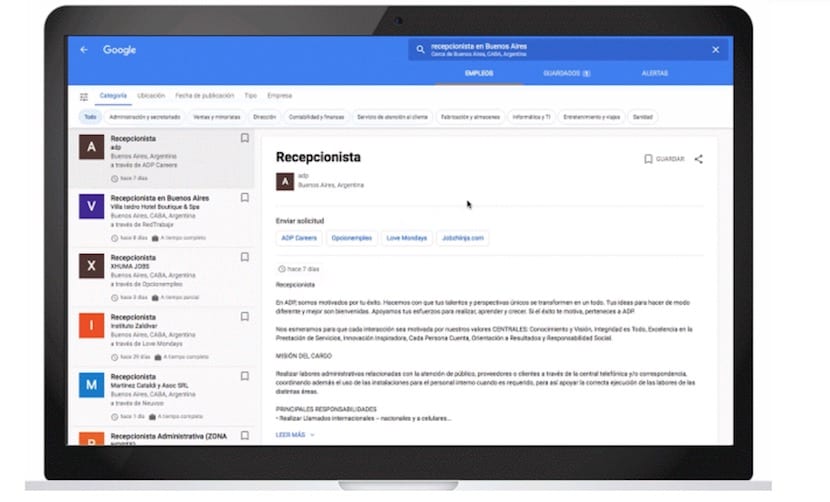
It is true that nowadays it is easier to find work due to the economic recovery of the country, but in ...
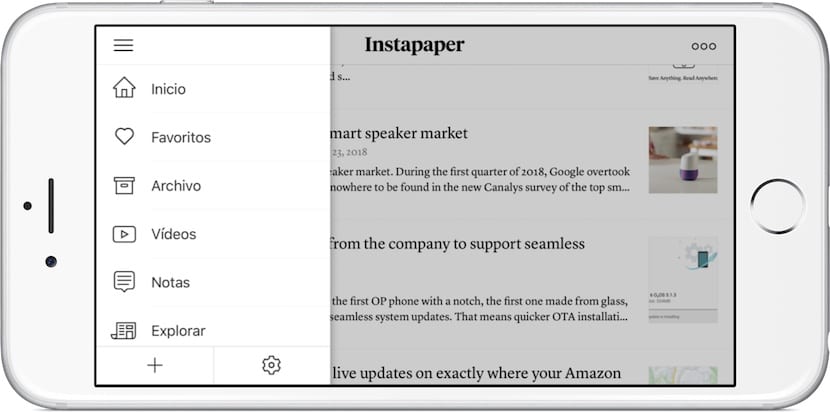
Once you have closed the service to store websites to read after Instapaper, in this article we show you a series of more than valid alternatives.

Starbucks mobile payments app is a hit in America. Find out more about the success of the coffee chain app in America.

Google Duo will use screen sharing on Android. Find out more about the new feature coming to Android devices in the video calling app.
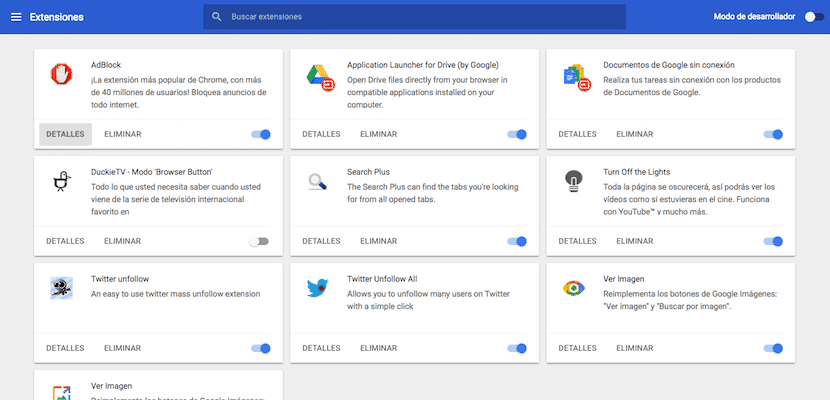
The extensions with the perfect complement for any browser. If you have not yet decided to try the extensions in the most popular browser on the market, below we will show you how to install applications in Google Chrome.

A group of researchers has managed to detect a huge vulnerability within the most widely used email encryption algorithms around the world.

Looking for alternatives to PowerPoint? These are the best options to make presentations online or for free on your computer.
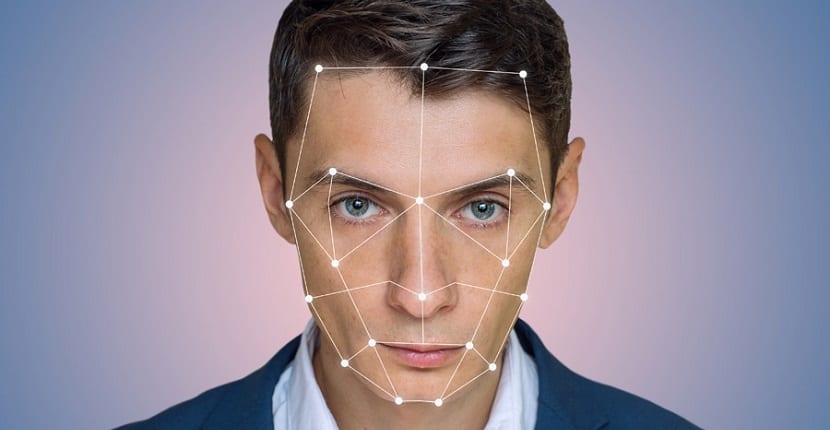
An organization in India has managed to develop a facial recognition platform capable of finding missing children. During the pilot tests, almost 3.000 children were found in less than four days.

If Google's Chrome browser has started to show symptoms of fatigue, it may be time to clean up. Below we offer you a small tutorial where we show you what to do when Chrome is very slow.

The Mozilla Foundation has just announced that the next version of the Firefox browser will start showing ads every time we open a new tab.

It seems that no one is safe from problems related to password security and in this case ...

Opera Touch is the company's new mobile browser that will allow you to manage everything with one hand. At the moment it is only available for Android

If we want to search for terms among all the tabs that are open in our Chrome browser, we must make use of an extension called Search Plus.
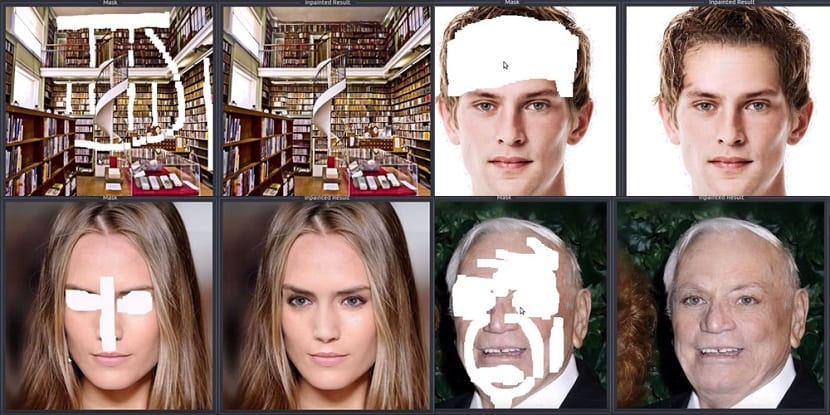
NVIDIA shows us the first results of its software capable of modifying images completely automatically, something that will make you not need to know how to handle PhotoShop like a professional.

WhatsApp adjusts to the new measures that will come into effect on May 25 throughout Europe. And for this it will allow the user to download a complete copy of all their data

Two teams dedicated to the development of exploits such as FailOverflow and ReSwitched have managed to hack the Nintendo Switch taking advantage of a problem in the socked of the Nvidia Tegra X1, a failure that cannot be repaired by Nintendo itself.
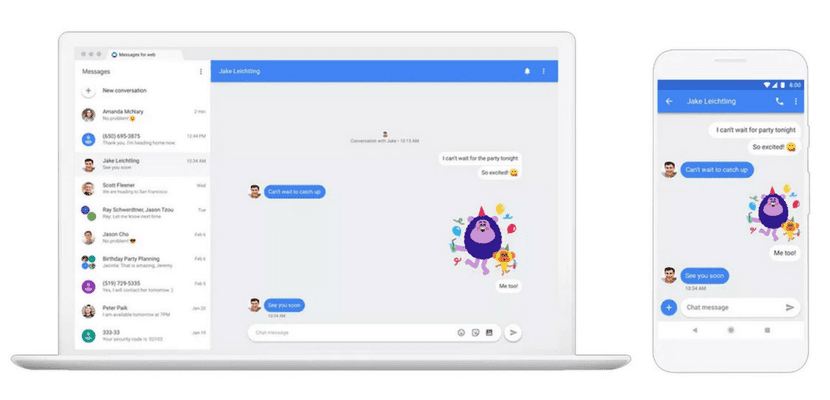
Chat: Google's new messaging application. Find out more about the new messaging application that the company is going to launch on the market very soon.
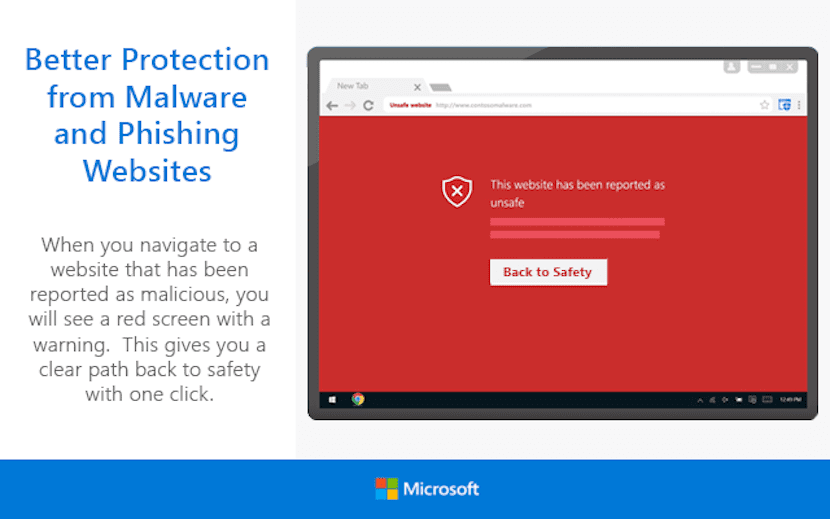
The guys from Redmond have launched a new extension for the Chrome browser in which it allows users of this browser to enjoy Windows Defender

Looking for the best password manager? Enter and discover the 5 best to keep your passwords safe and synchronized between devices.

Google is working so that you can write emojis or emoticons in Google Chrome in a much easier way. You can currently test it through Google Chrome Canary

This is something that the users of this message application have been asking for a long time, now in the ...
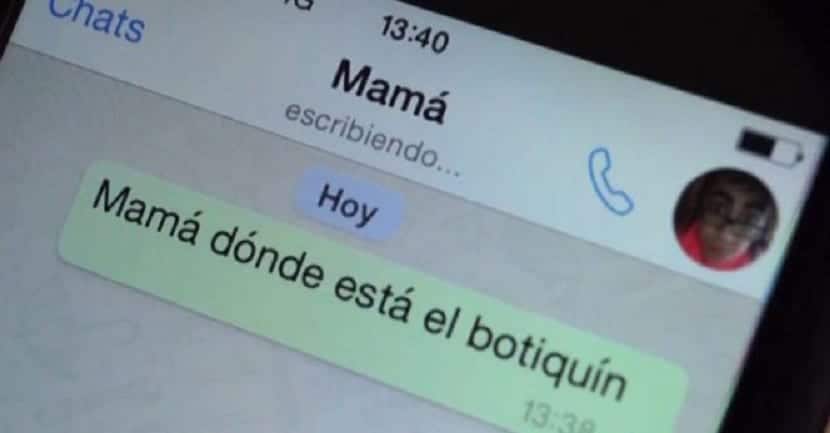
Entry where we will analyze what happens with the 'typing' indicator that appears in the different instant messaging applications when a contact writes a message.

For the umpteenth time, since Facebook bought Instagram, the photo social network will change the feed algorithm again, allowing us to show the content chronologically.

One of the new functions that Microsoft is testing for future versions of Windows 10, we find it in the obligation to open the Mail links only in Microsoft Edge
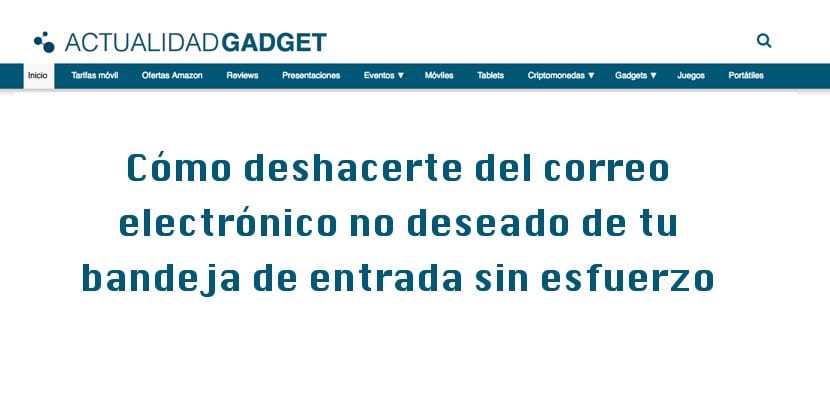
Do you want to get rid of those annoying subscriptions in your email? Unsubscriber is a free service that will help you from the start

If you want to activate your copy of Windows 10 completely free of charge, during these days you have the opportunity to do it again without having to spend a single euro.
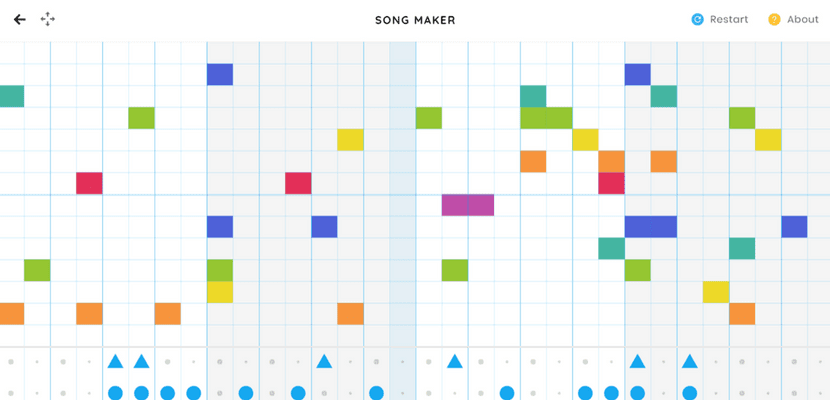
Song Maker: Google's new tool to create your own music. Find out more about this tool that allows you to create music.

WhatsApp for Android will receive a new update in which we will find a very important improvement in terms of time to delete a message.

Movavi: The most complete photo and video editors for Windows and Mac. Find out more about these editors that will make editing photos or videos easy and offer us many options.
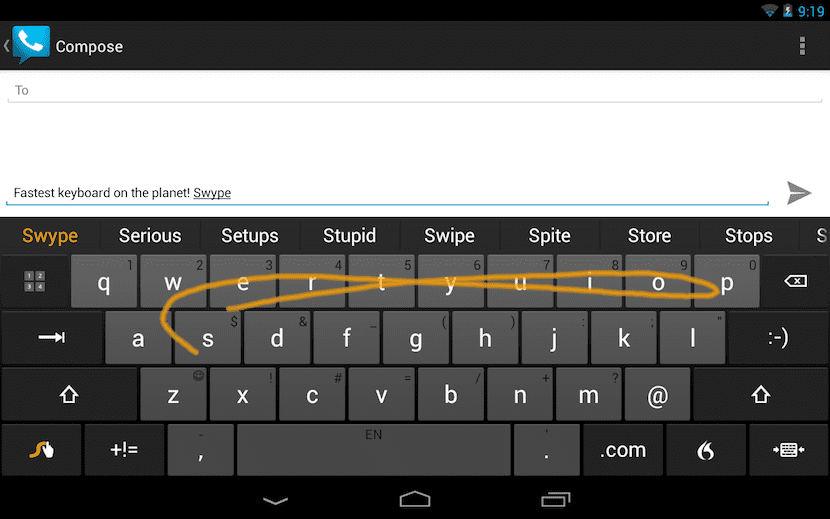
The popular Swype keyboard will no longer receive updates and developers have removed it from the Apple and Google application stores.
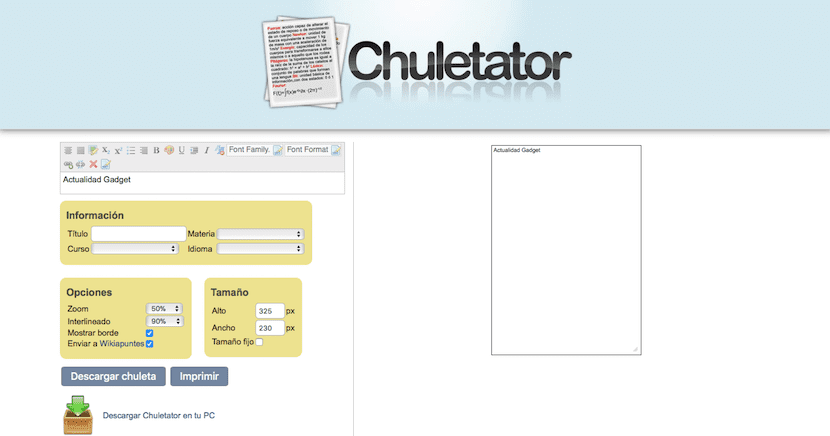
Man does not live by Chuletator alone. In this article we show you the best alternatives that we can find on the Internet to make chops that will help us pass the exams without studying.

Google engineers have managed to equip their artificial intelligence systems with sufficient capacity so that this software is now capable of writing Wikipedia articles completely autonomously.
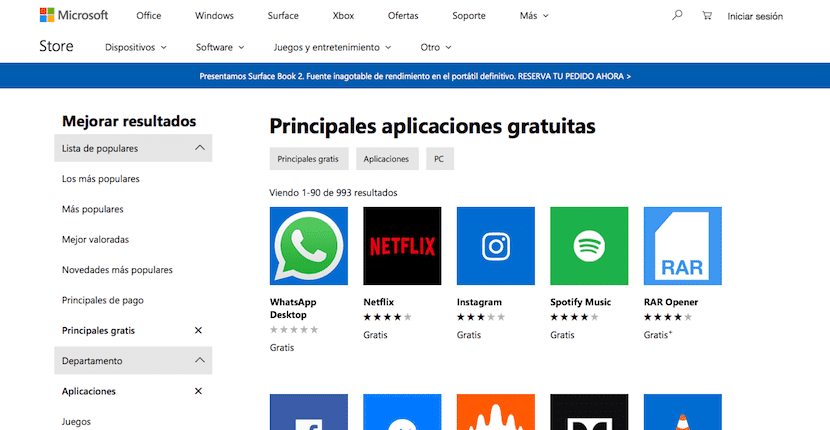
Microsoft has begun to delete all applications that display the word Windows in their name or description, to prevent them from misleading.
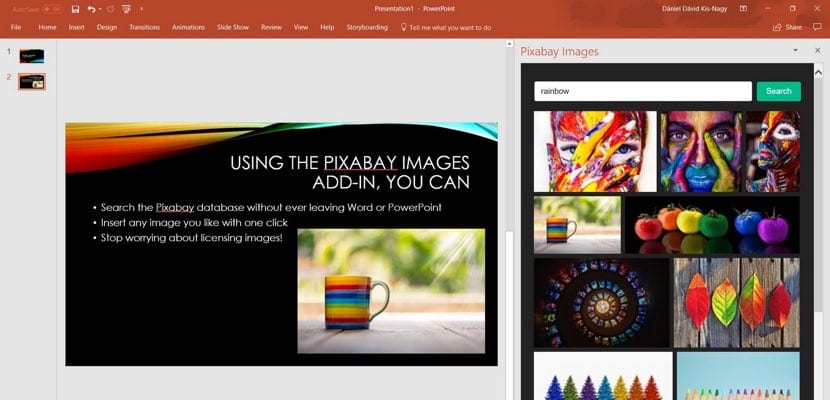
Pixabay has released two tools that will integrate seamlessly with Adobe Photoshop and Microsoft Office to offer a much smoother work experience
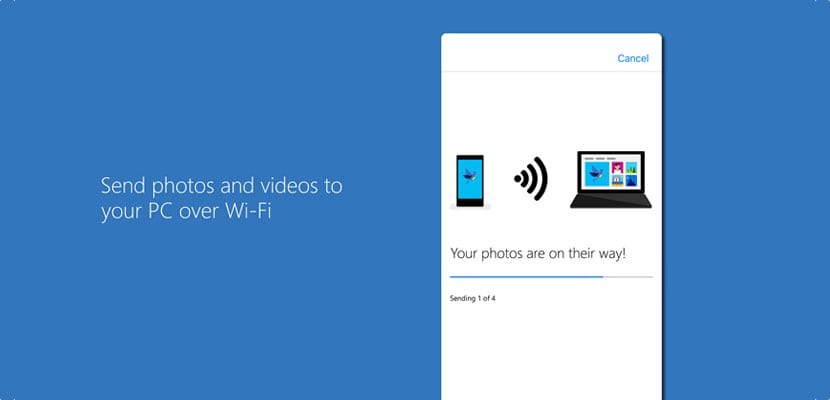
Microsoft has launched a new application for Android and iOS to make the transfer of photos from mobile or tablet to Windows 10 much faster and more agile.
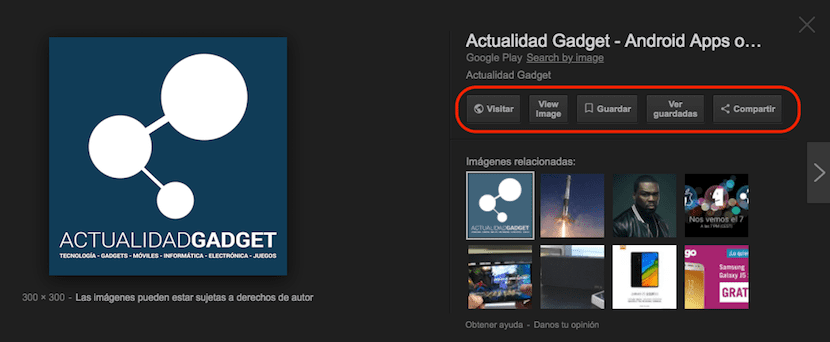
Thanks to Google Chrome extensions, 24 hours after removing the View Image feature from image searches, we can easily recover.

Entry where we will talk about how, as explained by Google itself, the advertising blocker that they have integrated into the Chrome browser works
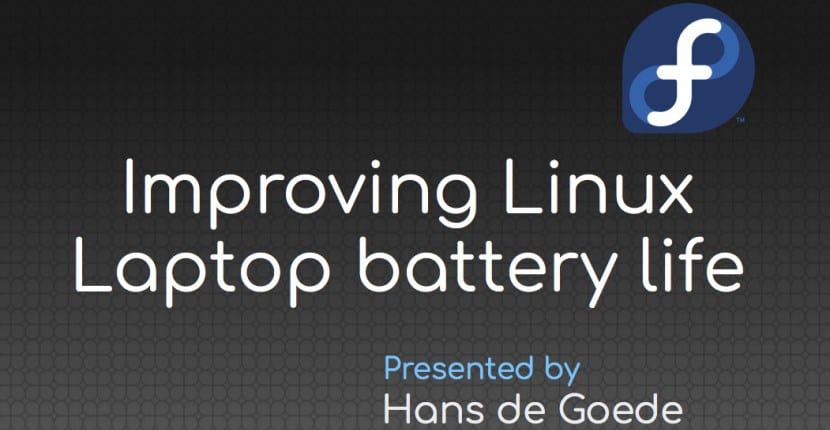
A group of Fedora developers has managed to implement several improvements with which they claim you can increase the useful life of your laptop battery by up to 30%.
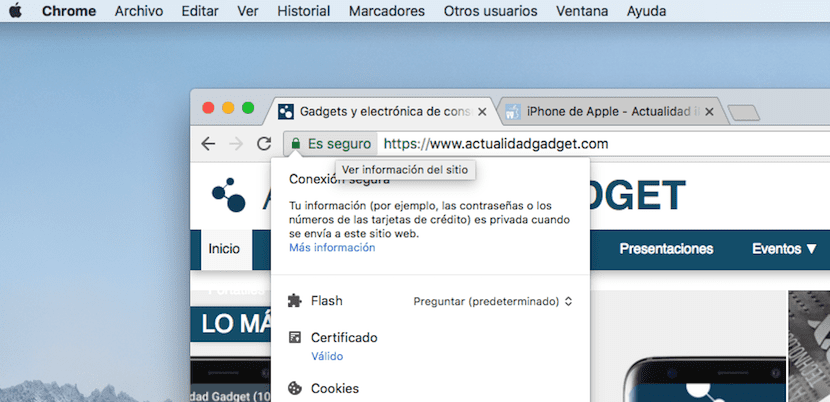
Starting in June, Google's browser, Chrome, will begin to inform users when they visit an insecure web, that is, HTTP, so it does not encrypt data when it is sent over the Internet

The mkv files are the best option to group different audio, video and subtitle formats in a single file, but unfortunately not all operating systems offer native support. In this article we show you how to play mkv files and what you need so that no movie can resist you.

Opera has released a new version of its popular browser: Opera 51. This version includes many improvements and ranks as the fastest web browser today

The Redmond giant last year launched a bet that attracted special attention and with which the ...

Google launches a new update to its desktop operating system. This is ChromeOS 64, which offers many improvements
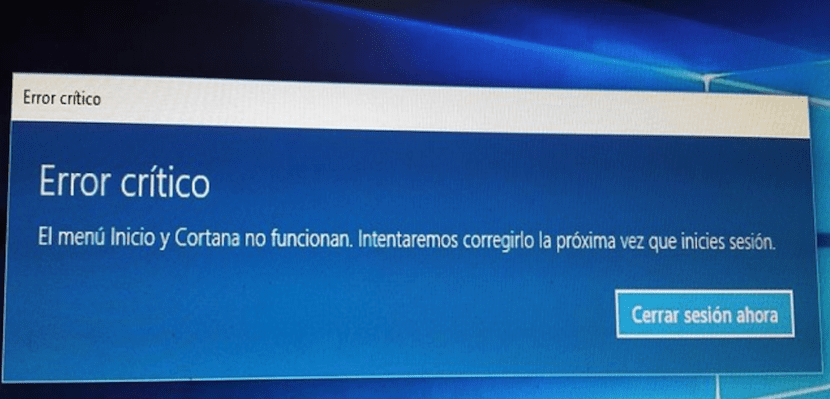
One of the problems that many users suffer from day to day is related to critical errors in Windows 10, critical errors that have a very simple solution as we show you in this article. Do you have a critical error in start menu and cortana? Enter and we will tell you how to solve it.

If the message "the com.google.process.gapps process has stopped" appears continuously on your device, here are the steps to follow to solve it.

The truth is that it is appreciated that the Chinese company put the batteries with this issue and in ...

Google continues to work on its next operating system known as Fuchsia OS. And it has released the documentation to be able to be installed in the Pixelbooks

To prevent other people's friends from taking advantage of some users, Opera will natively launch the cryptocurrency lock in its next version

The Chrome launcher available in the Microsoft Store has been banned from the Microsoft Store, in breach of the store's guidelines
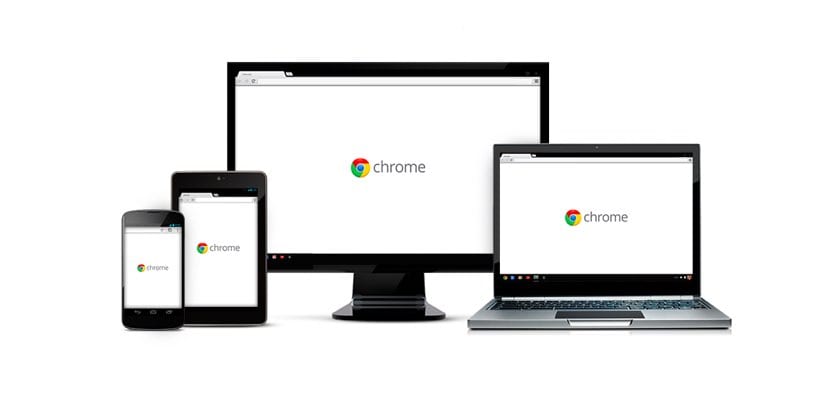
The new Chrome 64 version will have an option highly demanded by users: to be able to mute the videos that are played automatically

Google Maps for Android adds a very interesting new function for those who use public transport on a daily basis. At the moment only for Android

The next update of Chrome will allow us to avoid the automatic reproduction of video, in the web that we want.

It seems even strange that a device that is difficult to obtain already has prepared or is already receiving the update of the ...
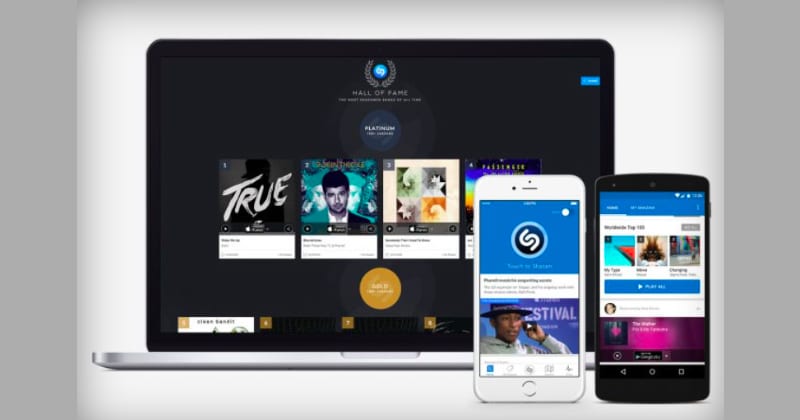
According to a large number of rumors, today the purchase of the music recognition service Shazam by Apple could be announced

Thanks to artificial intelligence, the next version of Photoshop will allow us to shoot the background of the main object in a very simple way.
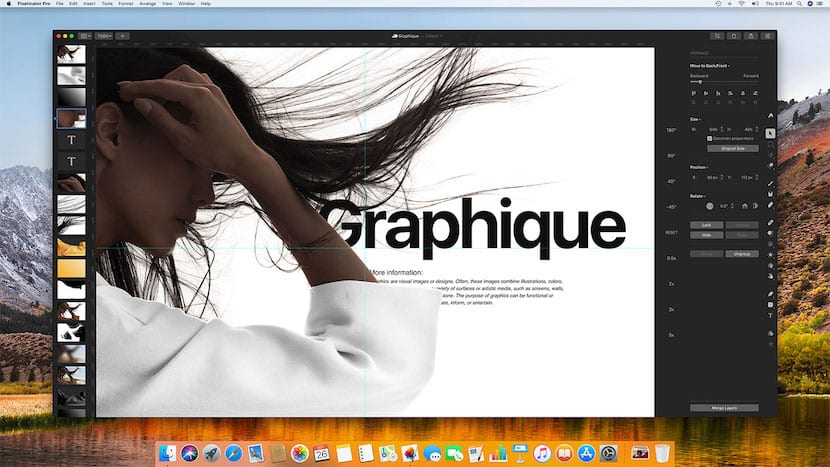
The professional version of Pixelmator Pro becomes a more than valid alternative for all Photoshop users.

We already have the first major update of the Android 8 Oreo operating system, in this case it is the version ...

The last major vulnerability that affects an operating system has been found in macOS High Sierra and affects Apple Macs.
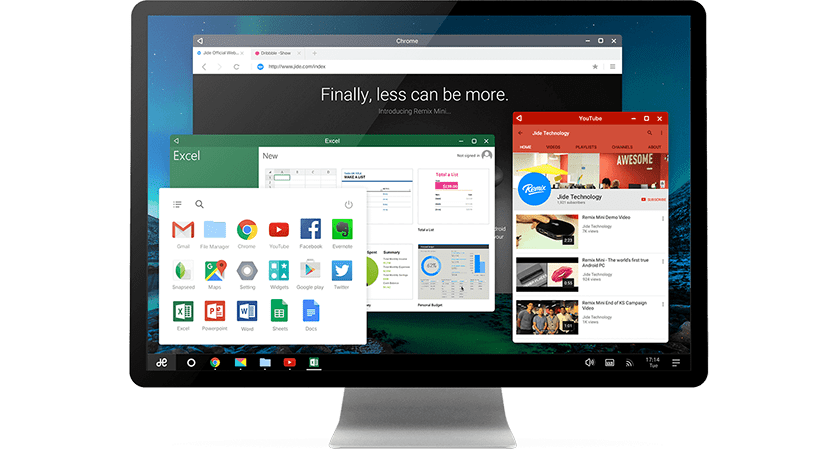
Discover the best option to install Android on your PC. We show you which are the best options and emulators to enjoy Android on your computer

YouTube has signed a collaboration with the Ticketmaster platform. From now on it will be possible to buy concert tickets from the streaming service
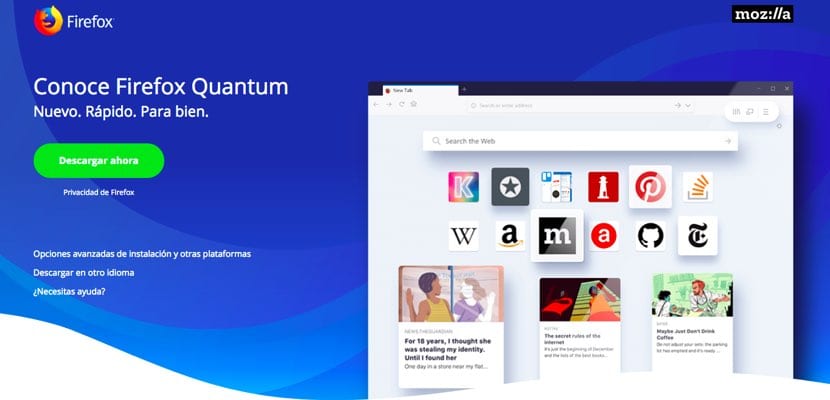
Firefox Quantum is the most powerful version of Mozilla's browser. It's faster, consumes less RAM than Chrome, and has a new UI

If we want to edit our photographs, we can find many services on the Internet. We show you which are the best online photo editors.

Entry where we will talk about Acumos, a new Open Source artificial intelligence system developed by the Linux Foundation.

It seems like Microsoft has a plan B for when Microsoft Edge stops working in a presentation: install Google Chrome

Before sharing videos, you may have to cut them to make them smaller. We show you the best services to cut videos online

If you are looking for a free antivirus, in this article I will show you which are currently the best free antivirus on the market.
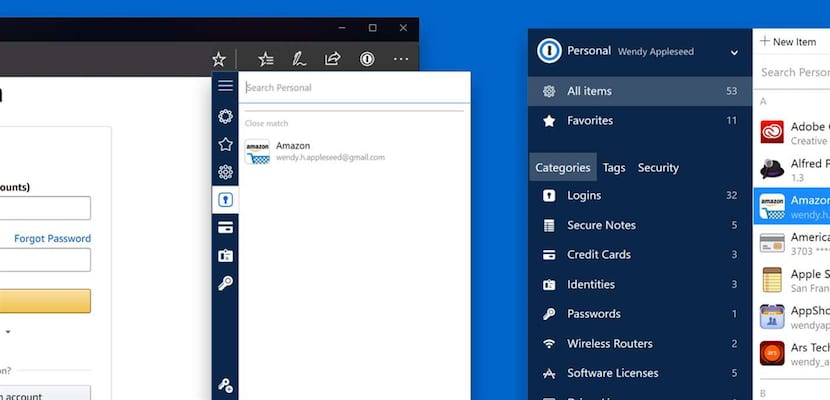
One year after its announcement, the 1Password extension for Microsoft Edge is now available for download.

Do you want to make money mining Bitcoins? Now it's easy thanks to cryptocurrency mining in the Cloud. Discover how to mine Bitcoin profitably.

Microsoft has announced the launch of Office 2019, the new version of conventional Office for the middle of next year

The latest version of macOS is now available for download for free via the Mac App Store

Today we show you how to enable the sharing settings in Windows 10, which is hidden by default and from which we will get the most out of it.
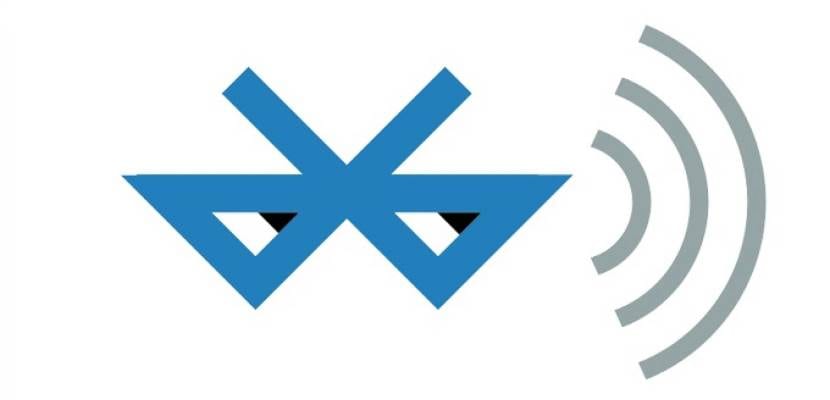
Entry where we will talk about BlueBorne, a critical vulnerability of any Bluetooth system that affects more than 5.000 million devices.

Google Chrome will allow us very soon to disable the automatic playback of content with sound that annoys almost all of us today.

A group of hacker has managed to steal no less than 143 million personal data from the credit institution EQUIFAX, a subsidiary of ASNEFF.
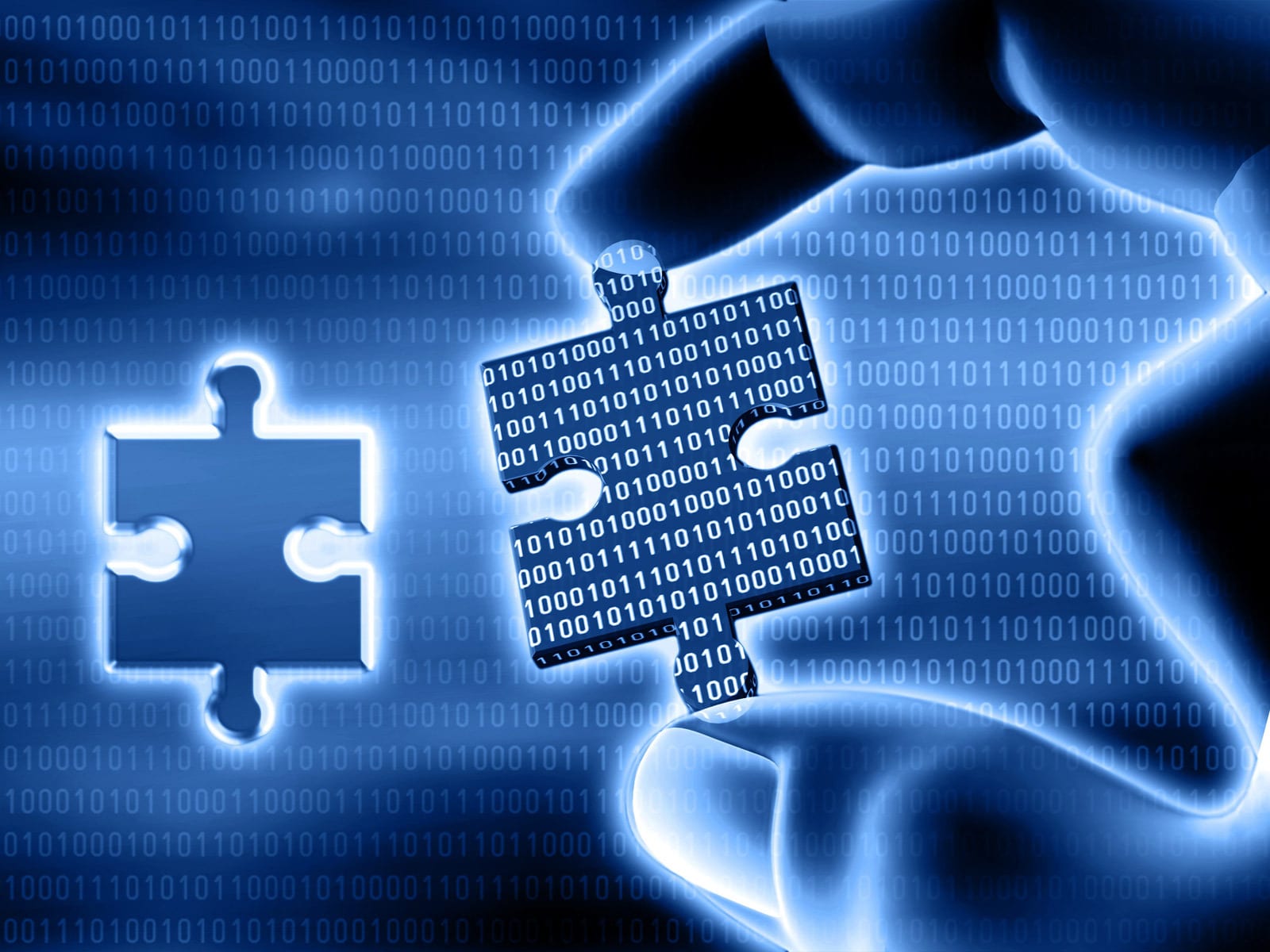
Discover 4 apps to repair damaged photos so that you don't lose those important images of special moments. Recovering damaged photos is possible.

Discover how to view recent files in Windows 10. If you have lost track of your recent documents in Windows 10, read this step-by-step tutorial.
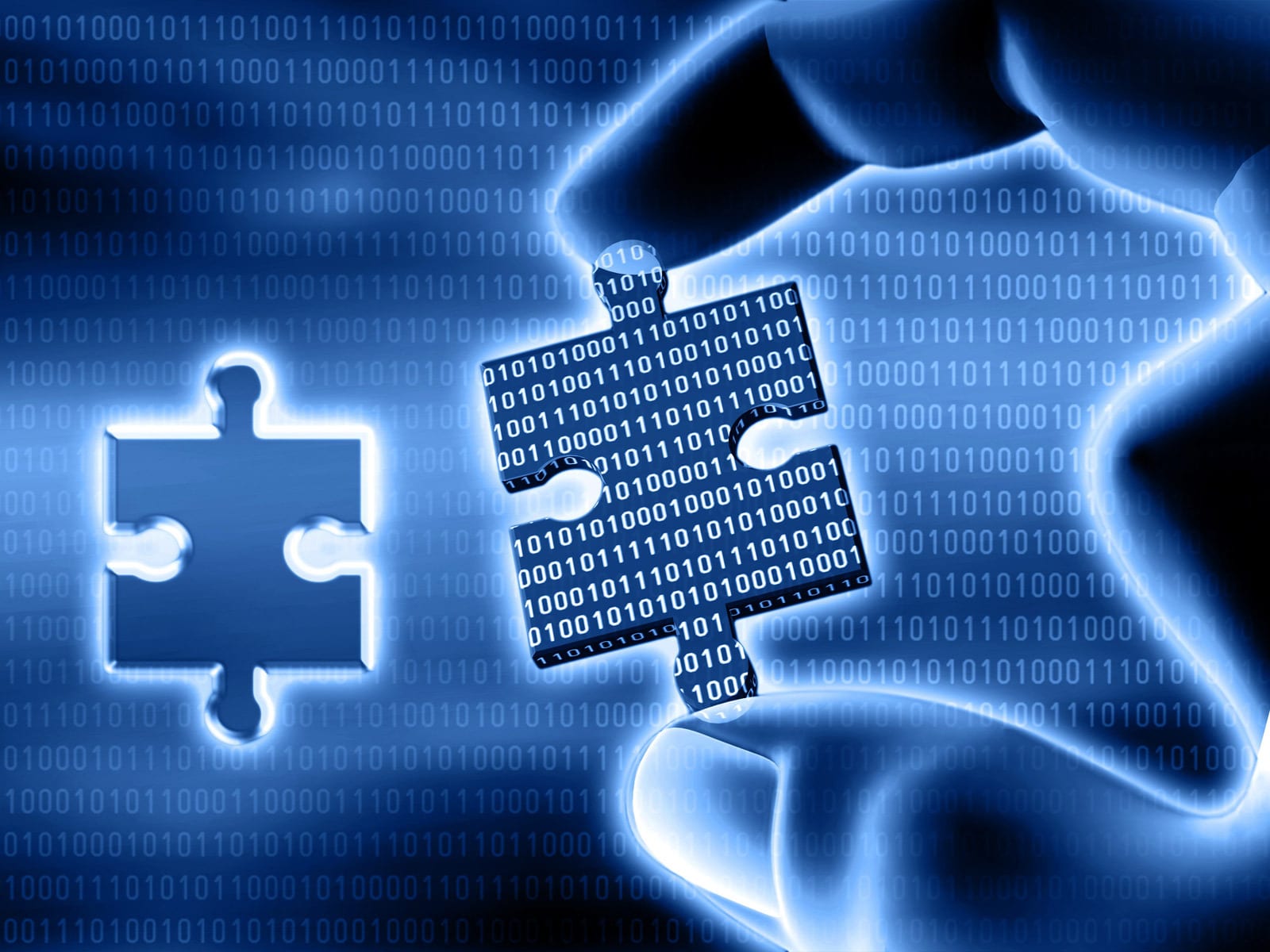
We discover the best giveaway generators so you can make an online giveaway for names or whatever you need. Enter and organize your raffle!

5 applications to burn ISO to DVD or other media such as CD-ROM or Bluray. If you have to burn an ISO image to DVD, we will show you how to do it.
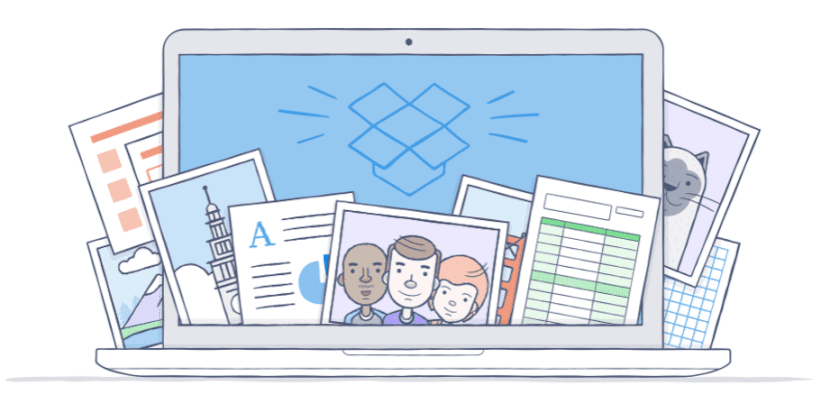
Dropbox Paper enhances your collaborative work environment with the introduction of new features like Folders, Archive, Sketch integration, and more.
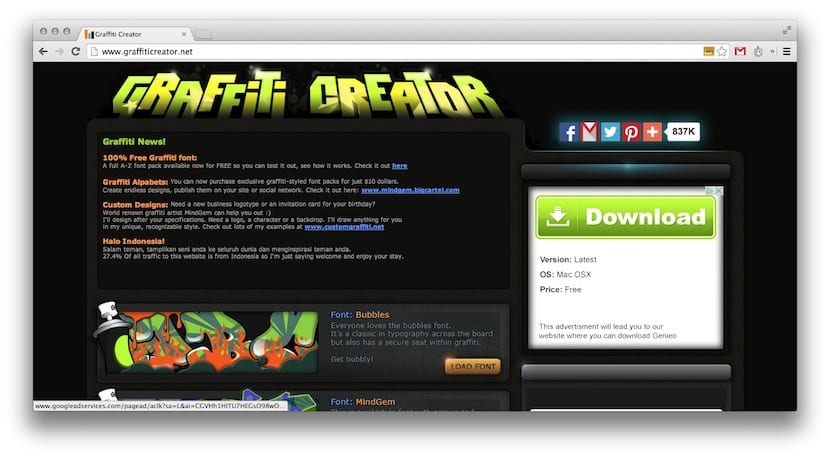
Do you want to create graffiti? These are the best apps and websites to make FREE name graffiti. Do you know Graffiti Creator? Find out!
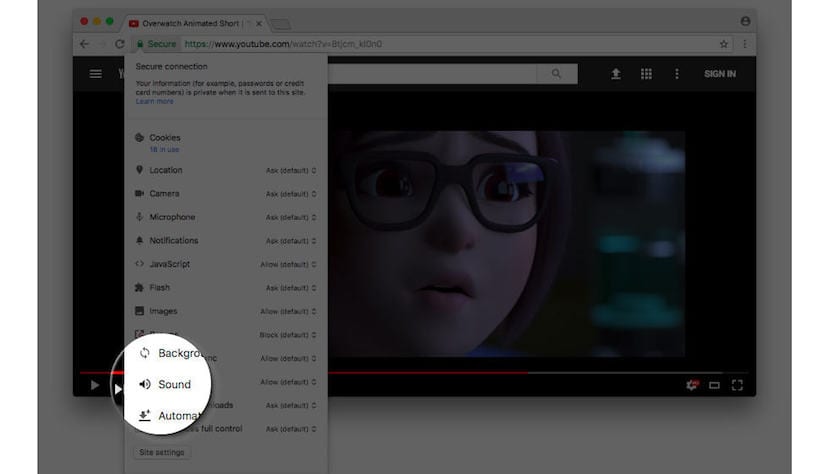
One of the most important functions that the next versions of Chrome will receive is found in the option to eliminate the sound of a web
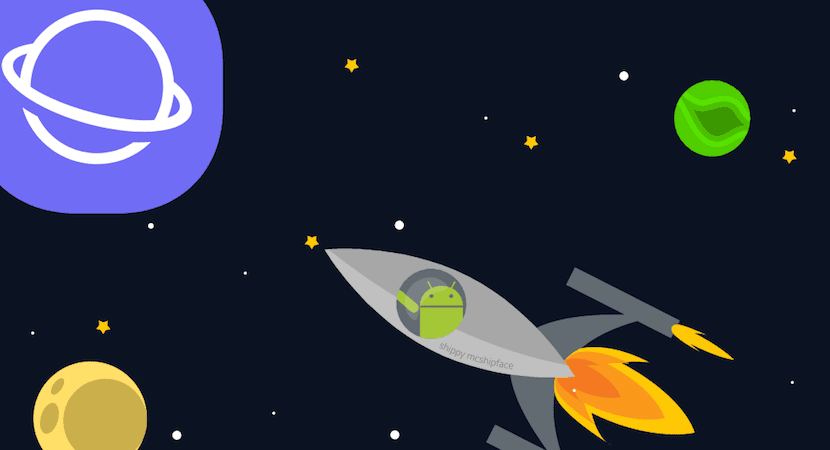
Samsung announces that its internet browser Samsung Internet Browser can now be used on any Android smartphone

NASA has just announced a collaboration agreement with Intel to use its artificial intelligence systems in the analysis of agency data.

A new update to Facebook allows users to take and share panoramic and 360º photos without leaving the mobile application

Google has officially presented its new version of its operating system for mobiles and tablets: Android Oreo or Android 8.0

Android O will be officially announced on August 21. That is, it will share the limelight with the next total solar eclipse

These tricks will help us to optimize Windows 10 and make our computer work better, faster and without giving us so many problems.

Some security experts have found that there are more than 4.000 Android applications that could be spying on what you do with your mobile
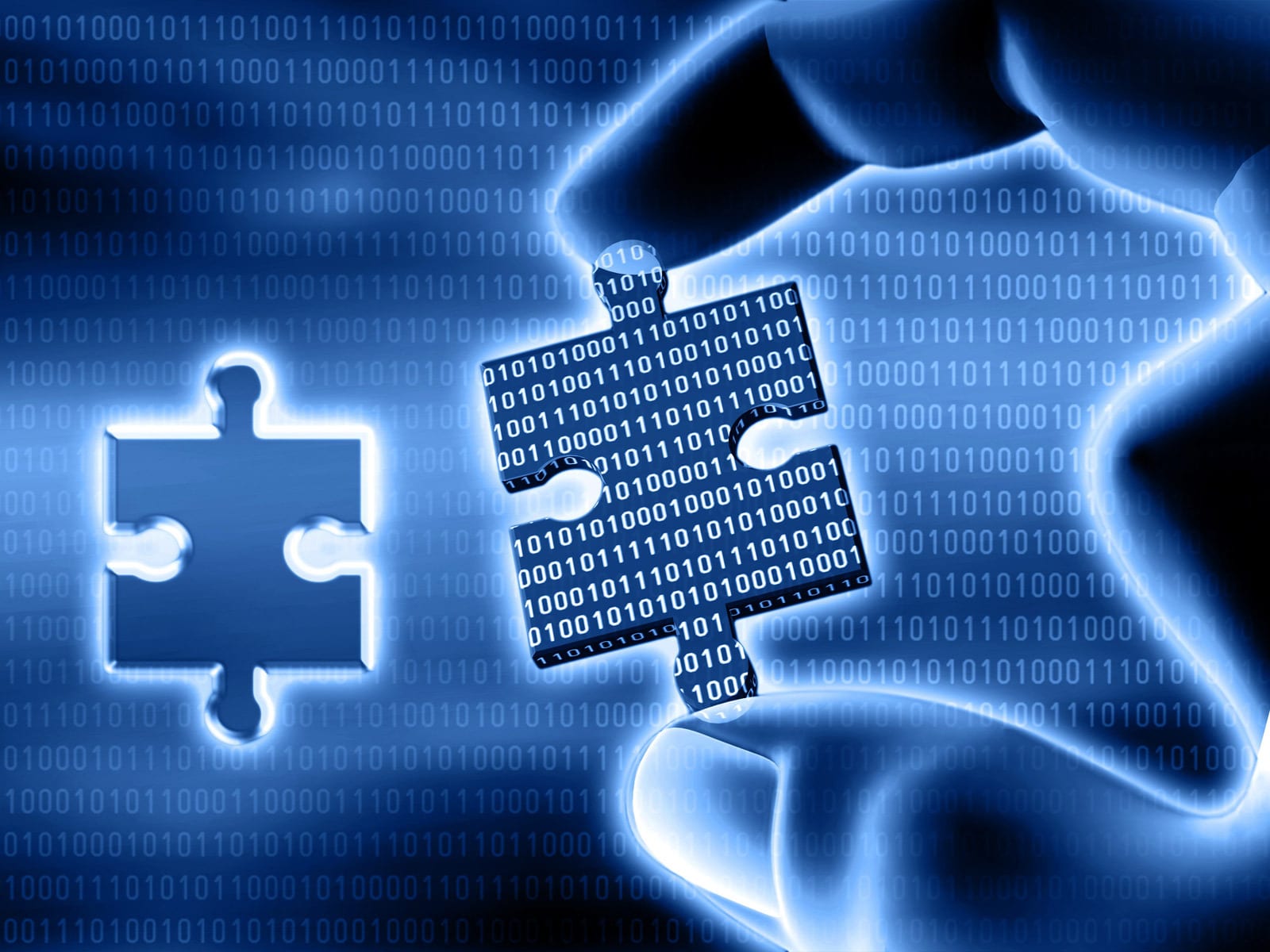
Where to download the Spanish language in Windows 7 or Windows 10? Discover a trick to install or uninstall a language pack in Windows

Windows 10 photo viewer is often somewhat tedious and slow. That's why we teach you how to go back to the Windows Image Viewer in Windows 10.

We show you how to use VidtoMP3 and other options to download free music, videos and songs from YouTube in MP3 format.

Thanks to the Nero TuneItPro software, we can considerably improve the performance of our PC in a few seconds.
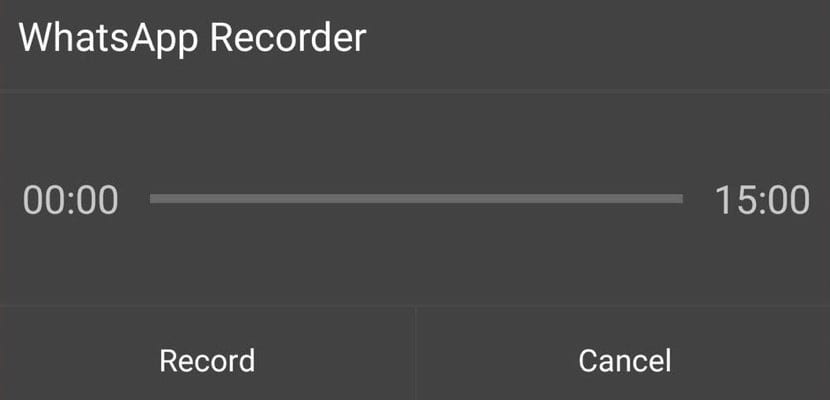
WhatsApp updates are common. And the last one has to do with one of the most popular functions of the service: the audio messages

What is the context menu? If you know how to handle the contextual menu in Windows, you will save a lot of time working with your computer. We show you how to use it.
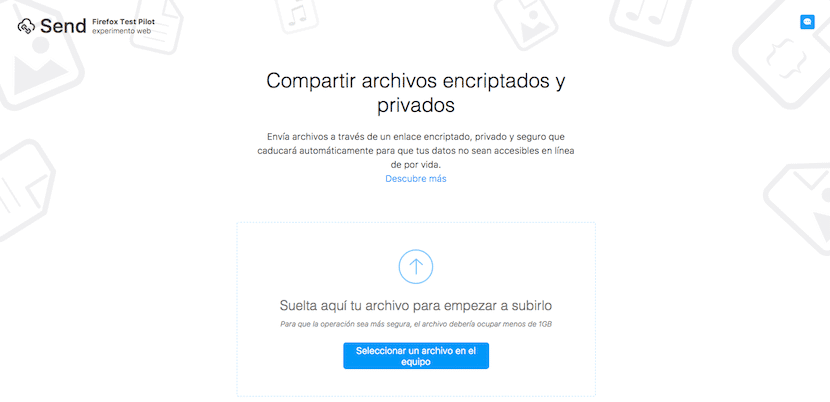
Thanks to Send, we can send files up to 1 GB in size in a completely secure way and with expiration

OffLiberty is a free web application that allows us to download videos and music from YouTube to our PC, mobile or tablet in MP4 and MP3 format
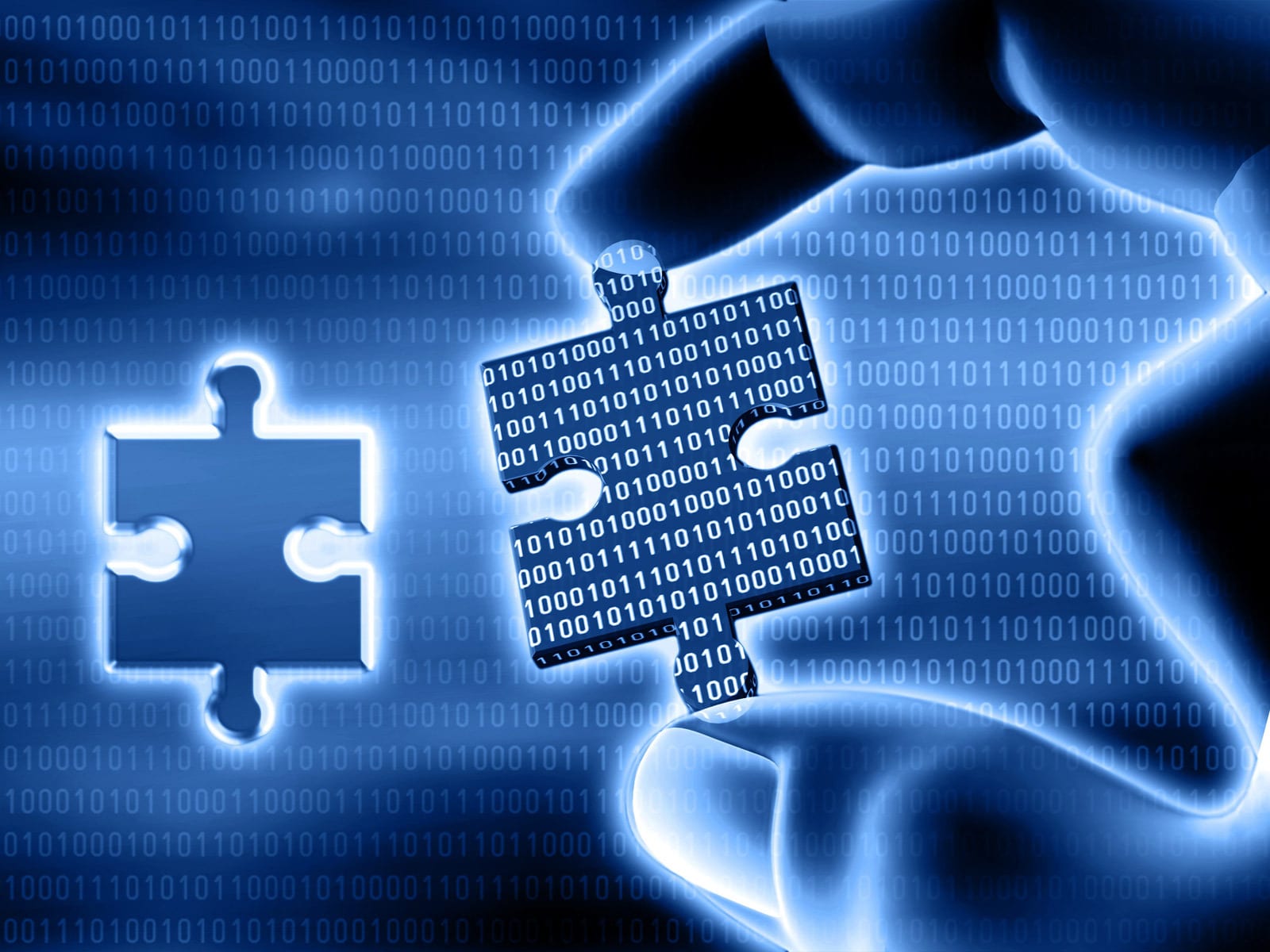
Find out how to know which hard drive I have on my computer with a simple trick or several free tools. What model of HDD or SSD do you have? Find it out!

If you want to block YouTube channels, with a little trick we will have the possibility to block the videos of a YouTube channel that you do not like.
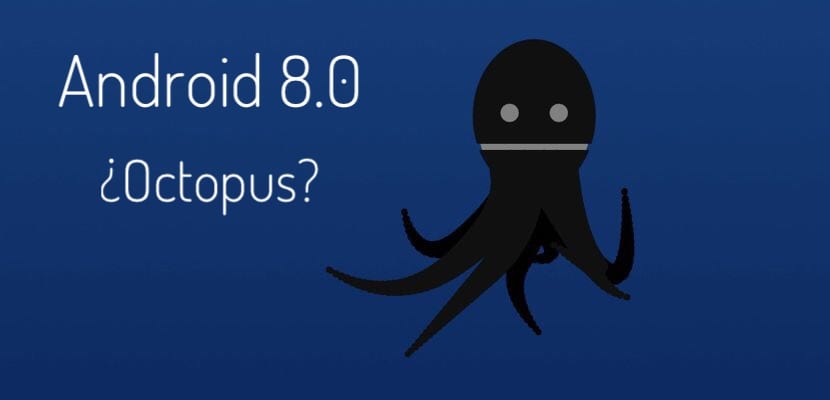
An easter egg hidden in beta four of Android 8.0 has triggered the alarms: will Octopus be the name that this new version receives?

WhatsApp is the most popular instant messaging application in the world. And the figures they have given from their official blog confirm this.

Windows 10 has an alarm, alarm clock and timer with a design that is intended to replace that of mobile devices. We show you how they are used
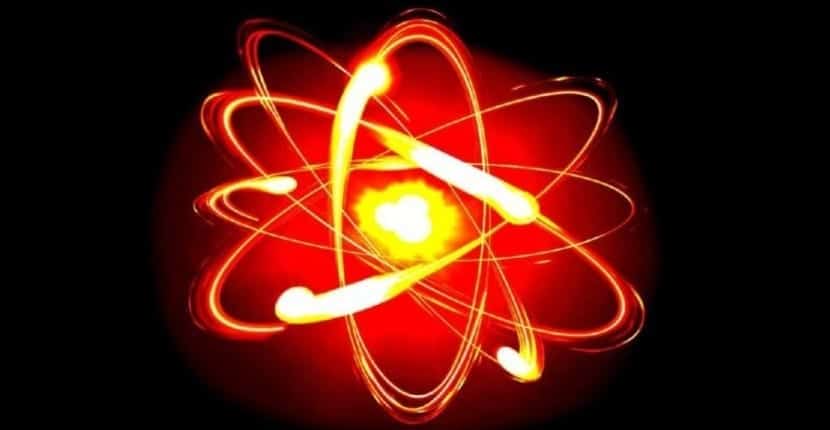
Google has just announced its alliance with the Tri Alpha Energy company to develop a system capable of solving the problems of nuclear fusion

Kaspersky Lab launches a free antivirus for Windows called Kaspersky Lab, what exactly does it consist of and why is it launching it now?
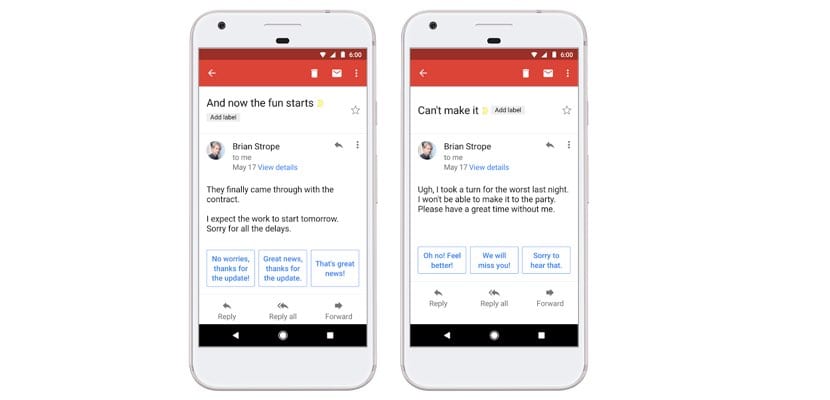
Gmail Smart Answers is no longer only available in English, but the development team has added a new language: Spanish.

Entry where we will talk about a very easy to implement system to manage to monitor your home during the summer holidays.

Microsoft has just announced through its blog which will be the functions and applications that will no longer be present in the next version of Windows
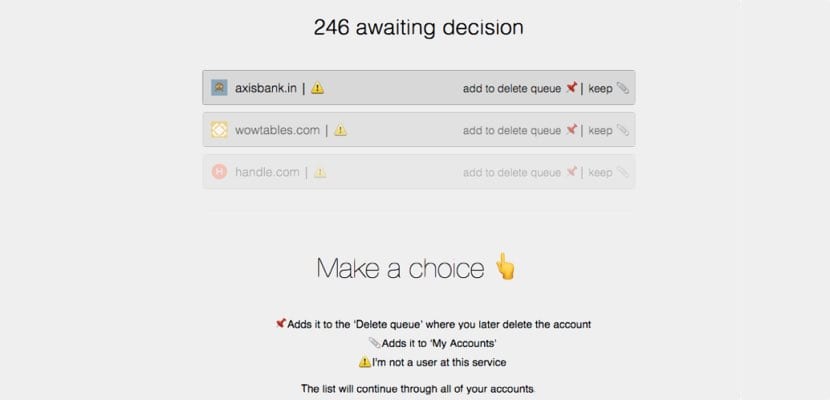
Are you one of those who subscribe to a multitude of services and then find your inbox full of Spam? In Deseat.me you have the solution
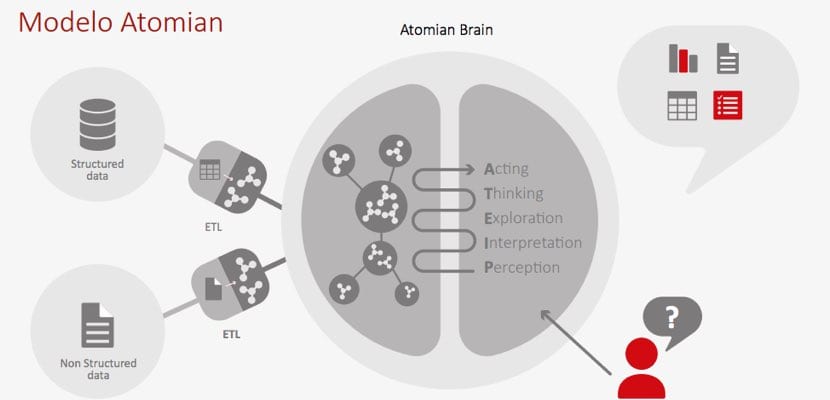
FC Barcelona needs a great manager of all the data it generates. Atomian is in charge of being his particular Big Brother

In recent years we have seen how new software companies have gained an important gap in the ...

With little tricks we will have the possibility to see passwords that are hidden behind the asterisks. If you don't remember a pass, that's how you can see it.

Amazon would be working on its own messaging app called Anytime that would bring new functions and integration with other of its products

Do you want to use Word online and for free? Do not miss the selection of the best free online word processors to edit documents.

Google has just launched a new application to store any type of file on our computer in Google Drive.

Entry where we will talk about the last great work done by Google, an artificial intelligence capable of editing photos with professional quality.

Don't miss out on the best free video editors you can download for Windows, Mac or Linux. If you need a video editor, you will find it here.

Microsoft stops offering support for Windows Phone 8.1, so users will no longer receive updates of any kind

Ubuntu is now available for free download from the Windows Store and in this article we will tell you how to install it.

Snapchat launches a new update full of news: share external links, change your voice and change the background

Instagram has just released a new update where users will be able to block offensive messages and even spam.
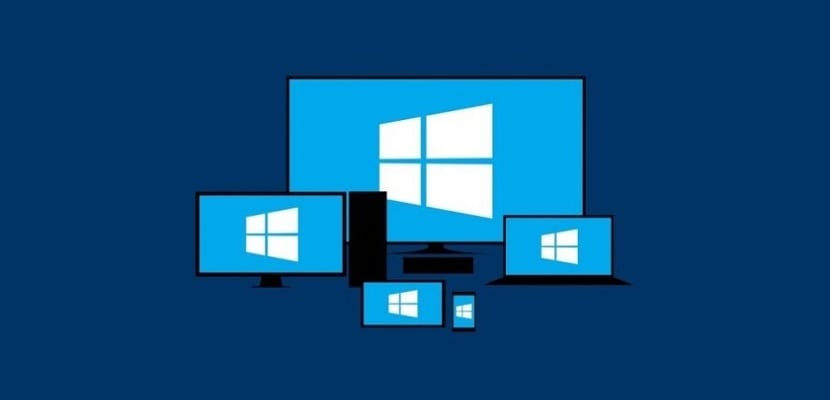
Here's how to disable automatic updates in Windows 10. Prevent your PC from automatically updating in an untimely way with these steps.
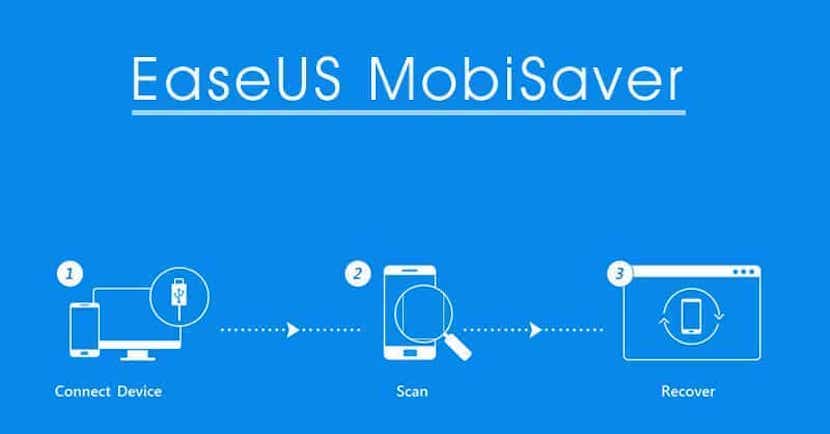
MobiSaver is a professional software that allows you to recover lost or deleted data and files from your iPhone or iPad, or from your backups in iCloud or iTunes

Find out what DMZ host is, how it is configured and what the DMZ option present in all routers on the market is for. Does it improve the connection in video games?
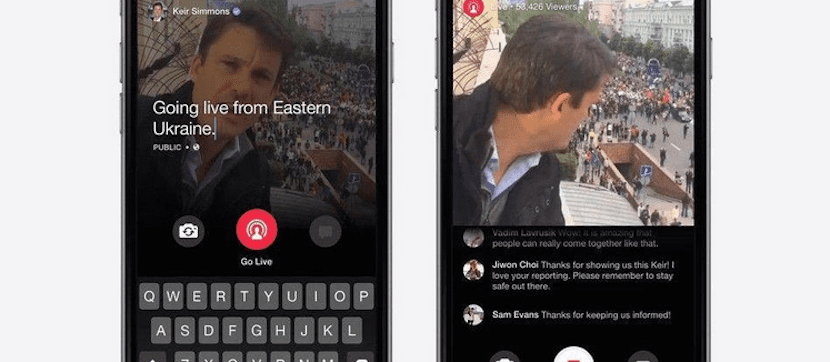
The guys at Mark Zuckerberg have announced the launch of a video editor for content creators by the end of the year.

Microsoft has had no alternative but to confirm what was an open secret, the leaked source code of Windows 10 is authentic.
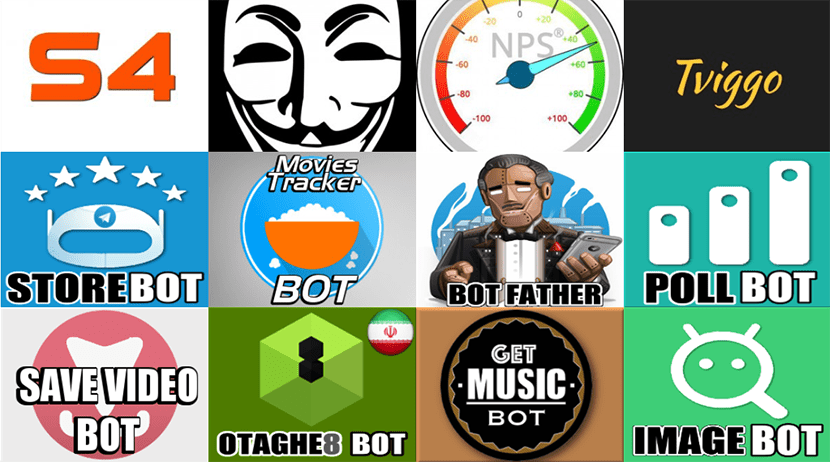
Discover the best bots for Telegram. We explain what a bot is, what it is for and how it is configured to get the most out of Telegram.

With the new Spotify function, you can create group or collaborative playlists to which your Facebook friends can also participate.

The multithreaded function is not activated natively once we update to Firefox 54. We show you how to do it.

Entry where we will talk about the different ways to improve the ping of our computer to stop suffering from slowness when playing online.

There are many resources or time, with all that this entails, especially in terms of costs, ...

Discover the best extensions and add-ons for Firefox, one of the best browsers on the market that you can improve with many addons.
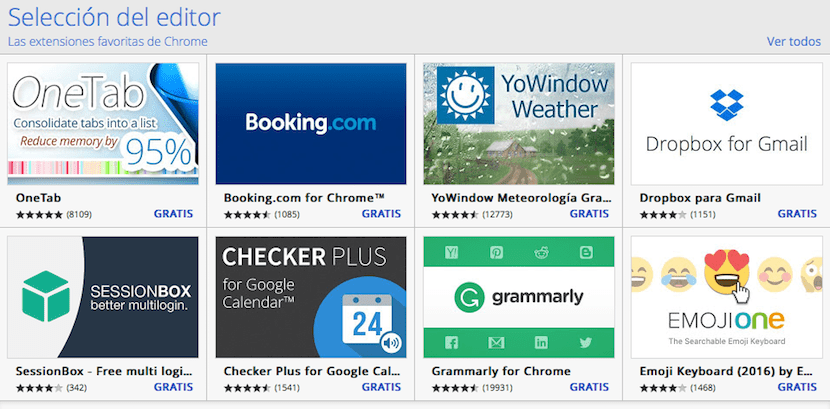
In the Chrome Store we can find a large number of extensions to customize the use of Chrome. We show you the best available.

Discover a simple way to improve photo resolution and reduce noise online without the need for complicated programs like Photoshop.
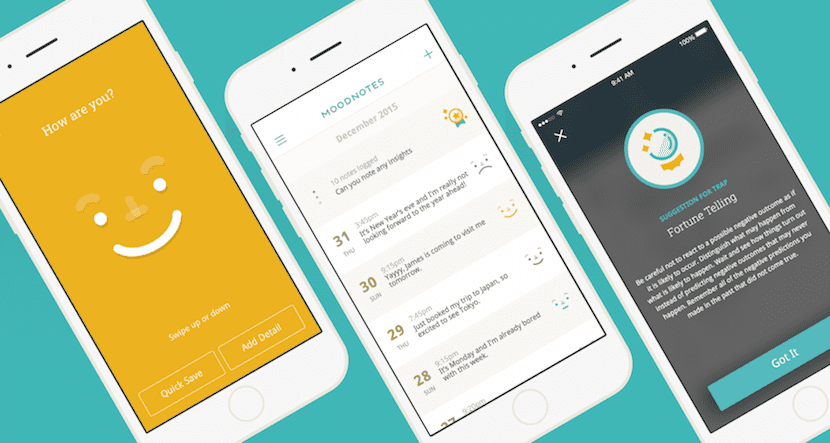
Moodnotes is an app developed by the head of Monument Valley and two psychotherapists that helps us improve our mental health
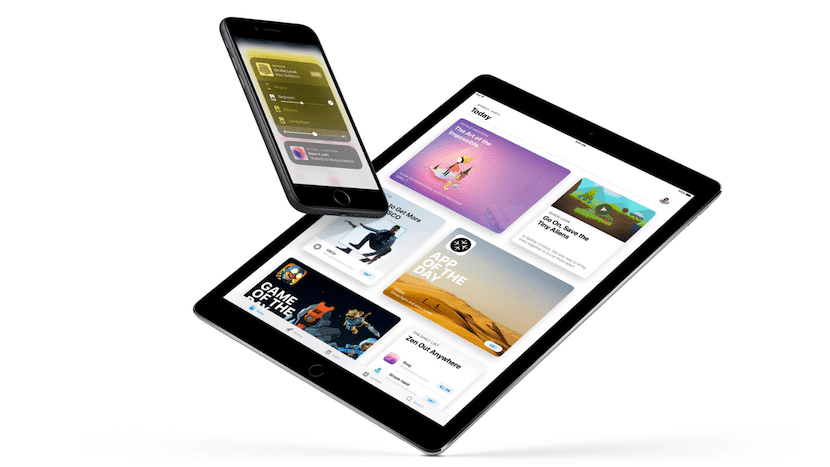
We show you all the news that the Apple operating systems that will arrive in their final version from September

The iPad has just experienced its great leap forward in productivity thanks to iOS 11 and its great news: Files, App Switcher, Drag and Drop and more

Microsoft announced at Build 2017 that iTunes will be available for download very soon from the Windows 10 Windows Store.

Windows 10 is already present in 500 million devices or what is the same as Microsoft is very far from achieving its initial goal.

If you are one of those who continually forget to know where you have parked, we show you 7 applications to solve this problem
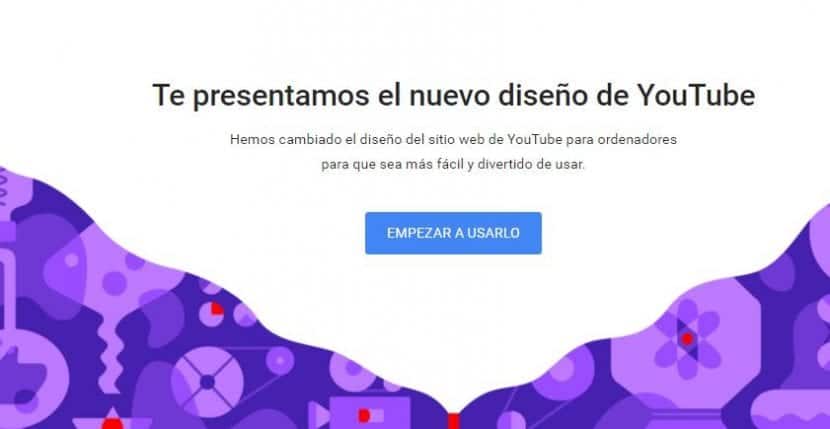
The new YouTube design can already be used for a few weeks and you can do it directly from the web ...

Unlocking a file in PDF format is a very simple process and it will only take a few minutes to follow one of the steps that we propose.
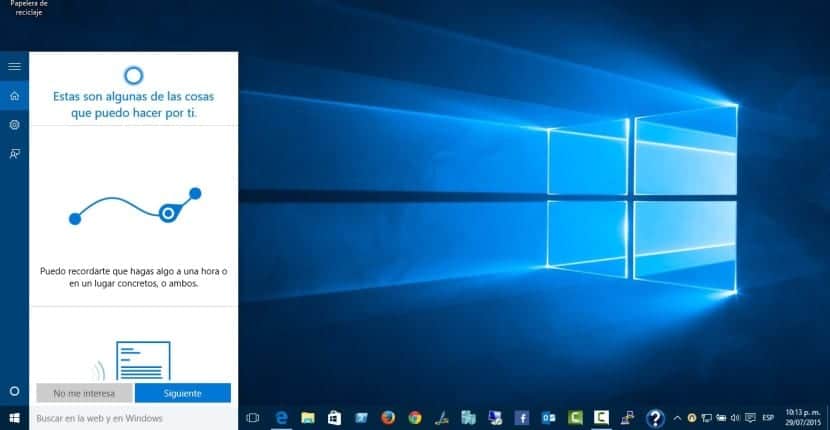
Deactivate Cortana, Microsoft's virtual assistant, in three easy steps right now and in a very simple way.

We show you a list of the best browsers for Windows, which we can quickly download, install and enjoy on your Windows PC

IOS users are in luck if they use Siri and the quintessential messaging app, WhatsApp. This time ...

Entry where we will talk about several of the most interesting 'tricks' that you can have as a registered user of the Netflix platform.

These are the best browsers for Mac that you can download, install and enjoy right now on your Apple computer.

According to sources related to Chrome, Google could integrate an ad blocker in the next versions of Chrome

Snapchat announces news on its platform, including the arrival of new advanced filters based on augmented reality.

After a long wait we can finally announce that Amazon Pay is finally available in Spain.

Surely more than one of those present here uses or ever used Google Earth, because this great tool ...

We show you everything you need to know to be able to correctly activate Windows 10

You need to clone your computer's hard drive, don't worry, today we will explain how to do it quickly and easily.
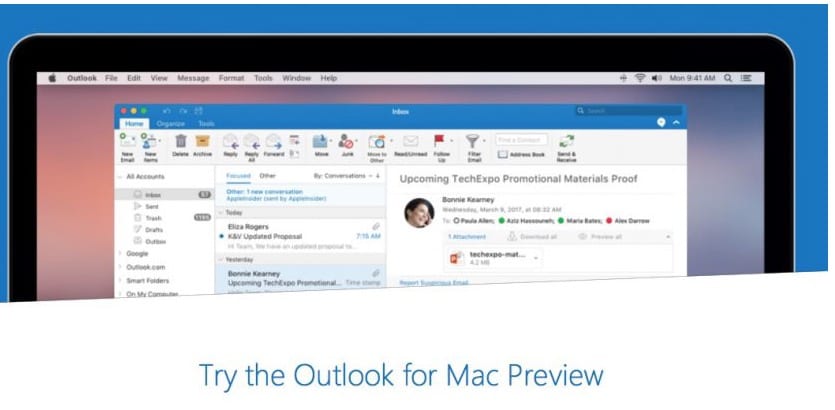
Google Calendar and Outlook Contact Sync receive a series of improvements from Microsoft for users of ...

Well, although the news had been announcing for a long time that Microsoft would stop supporting the operating system ...

Converting our photos into drawings is a very simple process thanks to the large number of applications available for each operating system.

Today we show you how to download Windows 10, 8.1 and 7 for free in ISO format, to get you out of a lot of trouble and save you good money.

Entry where we will expose a possible very simple solution to be able to save the location of our vehicles in Google Maps.

If there is a social network that I personally like, it is Twitter. It is true that it has some details that would have ...

Thanks to this small file that modifies the registry, we can deactivate all the ads that Windows 10 shows us
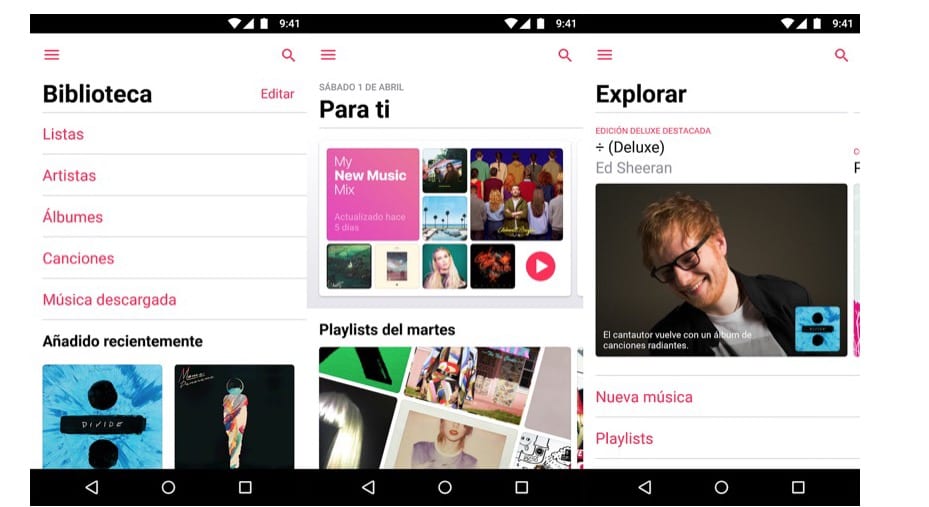
When an iOS 10 user was forced to use an Android terminal, and wanted ...

The new version of Android 7.1.2 is already starting to reach Google Nexus and Google Pixel devices. Is…

A group of researchers from the University of Singapore managed to devise a way to send flavors over the internet.

Telegram is undoubtedly the messaging application that is in some way facing the popular WhatsApp. Is…

NASA surprises us with the release of a new search engine dedicated to offering images, videos and audio from space.
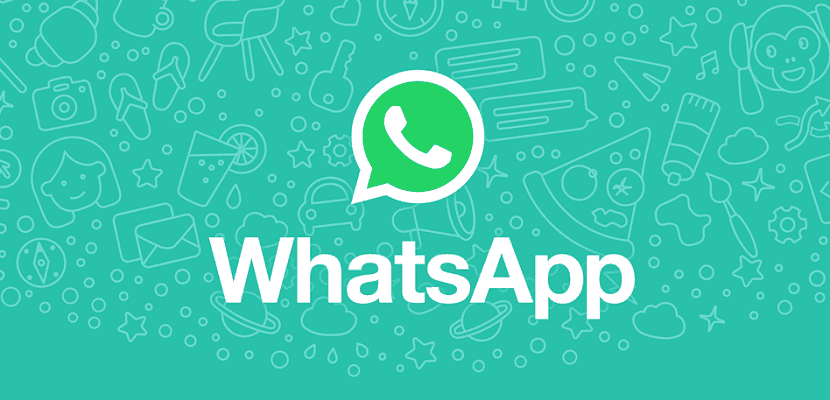
Being able to delete messages on WhatsApp is undoubtedly one of the most anticipated news by some users ...

The guys from Redmond face a new demand from users for automatic upgrade to Windows 10
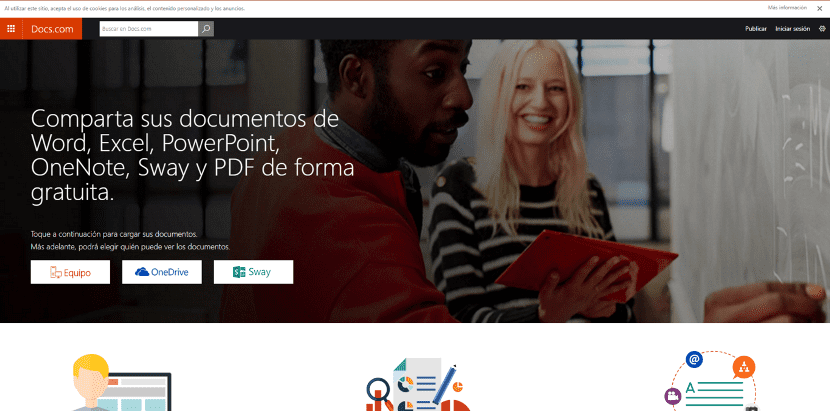
This same weekend Microsoft decided to remove Docs.com after proving that the search engine had leaked millions of private data.
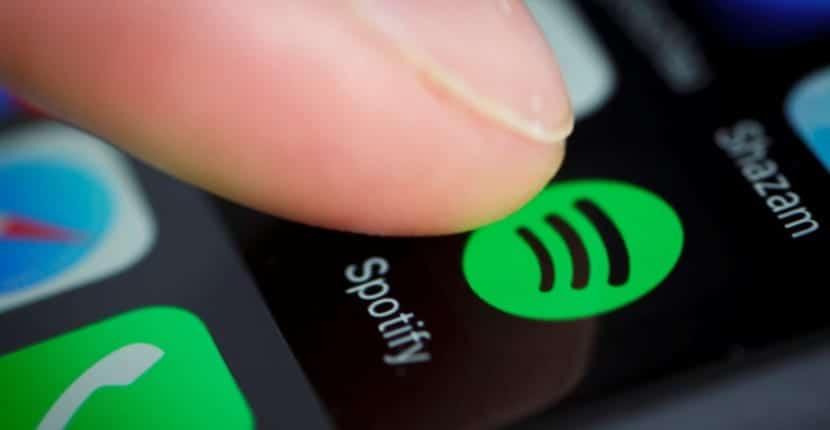
Spotify has just made headlines after announcing the purchase of MightyTV, an audiovisual content recommendation platform.
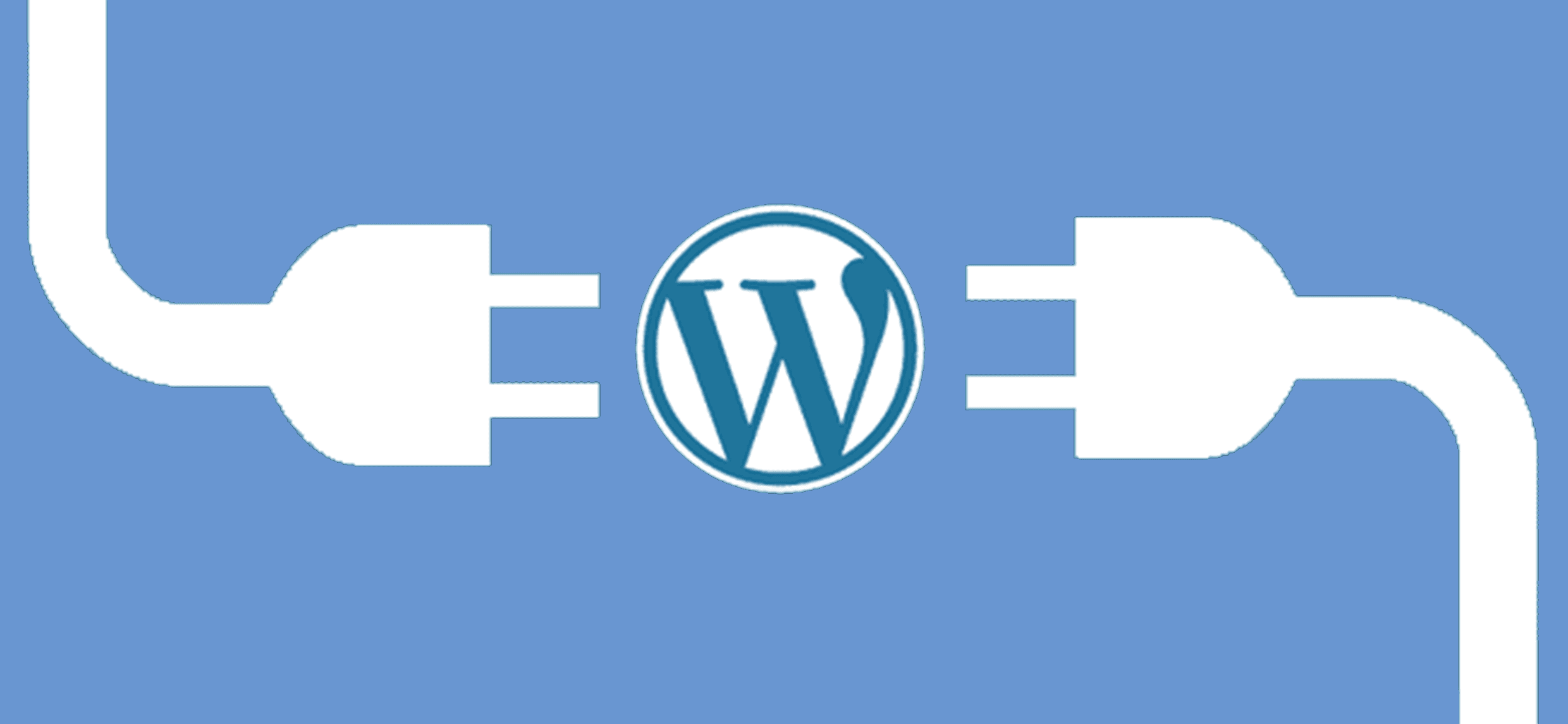
The 10 fundamental tips when setting up a website with Wordpress. If you are going to use Wordpress, you should not forget to follow these tips one by one.

WhatsApp has developed a functionality through which our contacts are notified of a change in the phone number.

Instagram will be updated with two new security measures, one for account certification and another for sensitive material.
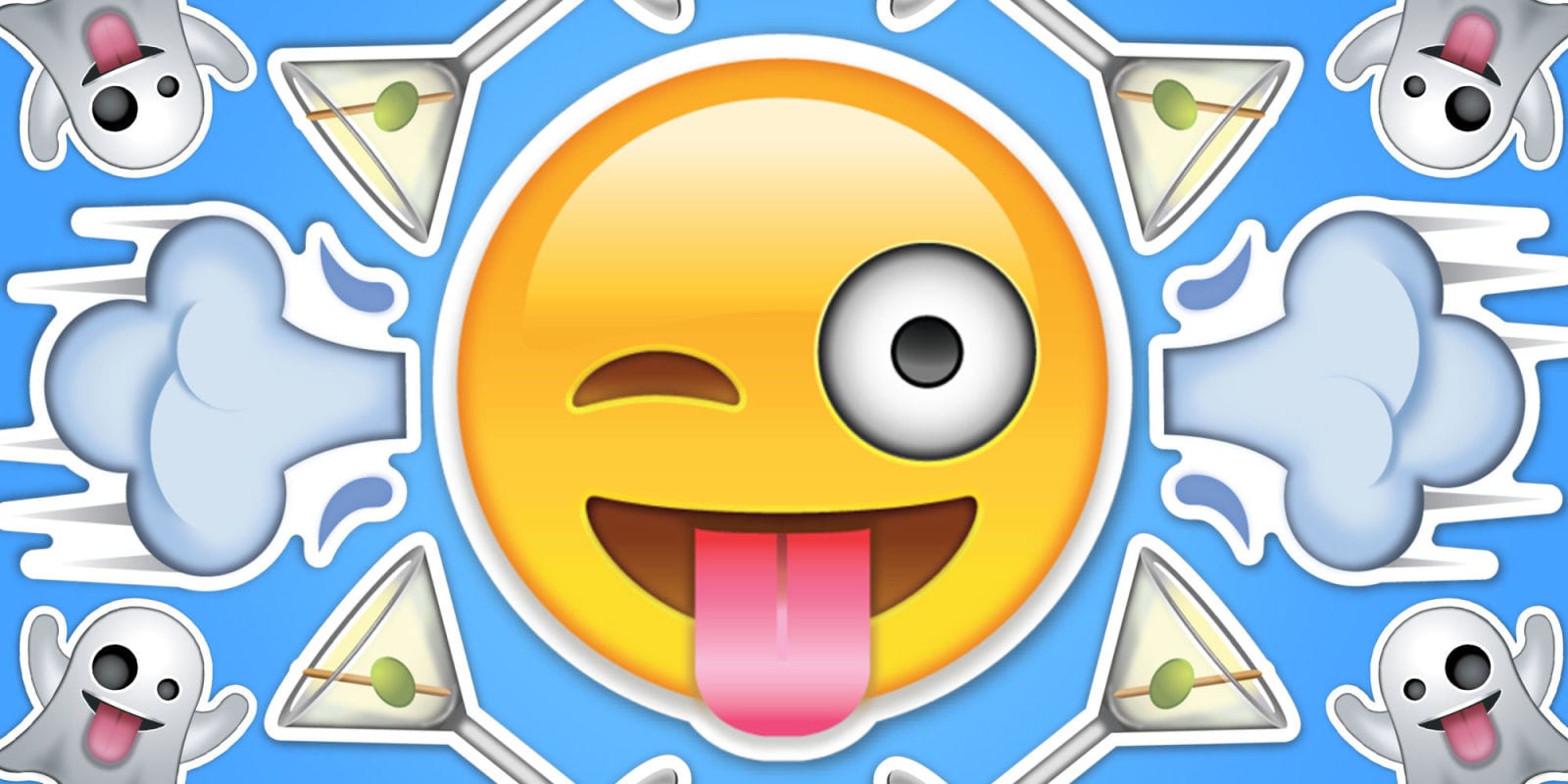
And it is that emoji are part of our talks through messaging applications and these are adding and modifying these ...

Both those responsible for the development of the Workflow application and Apple itself have confirmed the acquisition of it by Apple.

Apple presents Clips, a new social network that will compete, starting next month, with others such as Instagram or Snapchat.

This past week the launch again of the status of the WhatsApp application in text format, and ...

In the latest Google Chrome update, support for the WebGL 2.0 standard has been included in order to improve the treatment of 3D images.

A group of Google researchers has developed a new algorithm capable of reducing the size of JPEG images while increasing their quality.

Google has just announced a new update for Gmail whereby you can now watch videos without having to download them.

In the latest update of the Amazon application for iOS devices, the possibility of using Alexa as a virtual assistant has been incorporated.

WhatsApp backtracks and decides to allow all users of the instant messaging platform to be able to write text states.

Finally, Google has just officially announced that Wallet officially comes to Android natively, which will greatly simplify its use.

The latest update of the Microsoft Skype application, to make calls and video calls, makes it compatible with the Touch Bar

Google still does not know for sure what to do with Google Hangouts, in this evolution it seems that they want to focus it on its use at the business level.

Every day new and amazing solutions are presented with which their creators want to make our lives a little ...
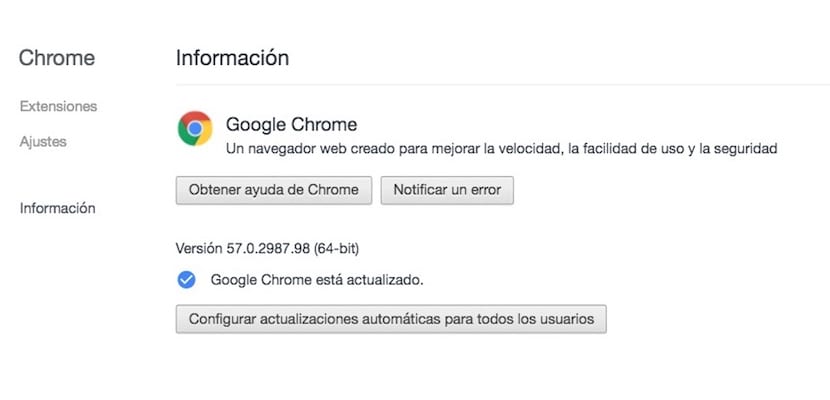
Google has just released a new Chrome update, number 57, version that disables access to plugins.

Google announces that its engineers have added three new languages to its AI language translation platform.

Now we have tried it and we found it really easy and recommended to give this console a second life.

WhatsApp already has a new update ready for the well-known app with several new functions of which, at least one, you will not like.

After the request of a user who owns Amazon Echo, the company must give up all the data recorded by the virtual assistant.

After receiving the news of the WhatsApp statuses a couple of weeks ago, now we have closer than ...
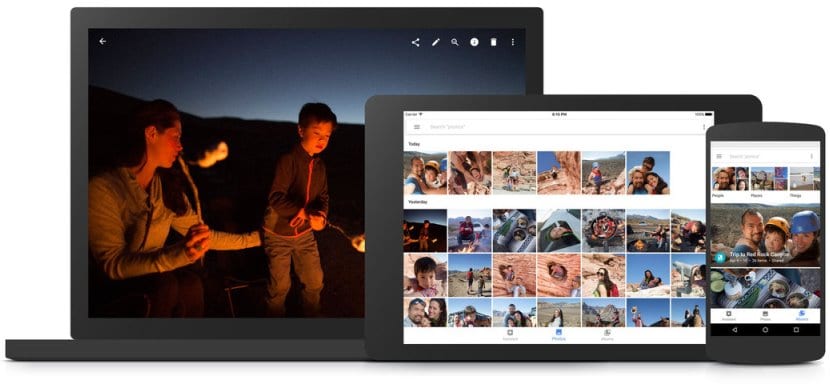
Google Photos has just been modified to add extra functionality capable of making your photos appear with the correct light and texture.
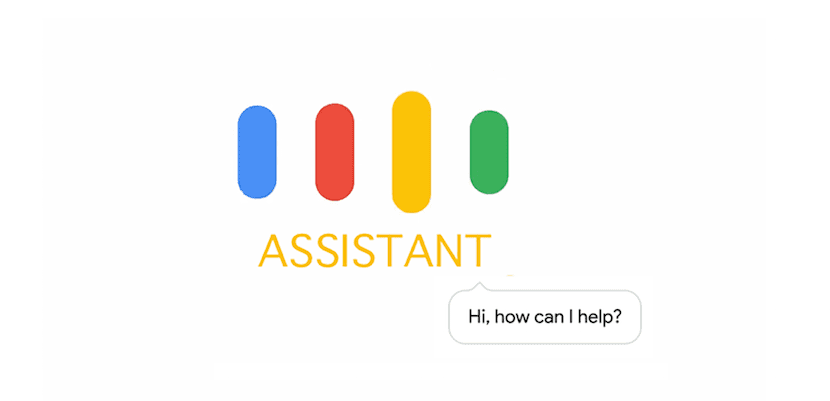
This is the video with which the company has just launched its personal assistant for all devices that ...

A security expert is awarded $ 3.000 for discovering a major security flaw in the popular Slack platform.
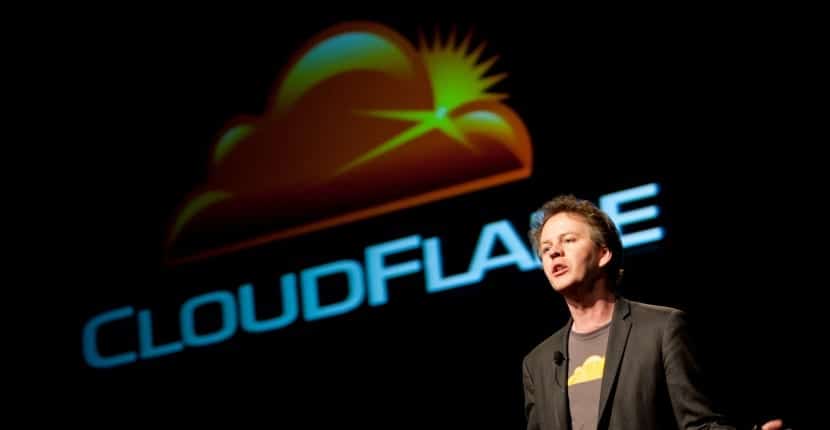
CloudFlare acknowledges that for several months it has had sensitive business and user data exposed all over the internet.

Facebook will finally deliver 55% of the money obtained by inserting advertising in the videos to the authors of the same.
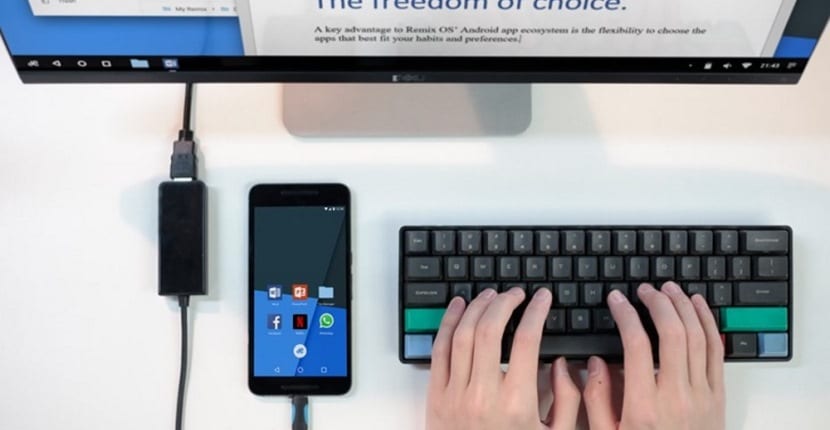
Jide Technology officially presents Remix Singularity, a simple way to turn your mobile device into a complete and functional computer.

Google announces that part of its engineers are working on a new artificial intelligence system capable of detecting hurtful comments.

During the last conference held by Microsoft we discovered that the company plans to roll out a new update for Windows 10 this 2017.

This morning we talked about the new function that the WhatsApp messaging application had planned to launch in the following ...
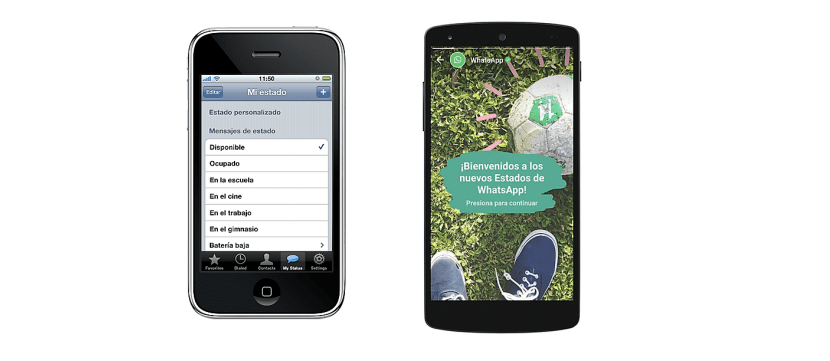
WhatsApp has just officially announced the update of the platform to prepare it for the arrival of the new states in the form of video
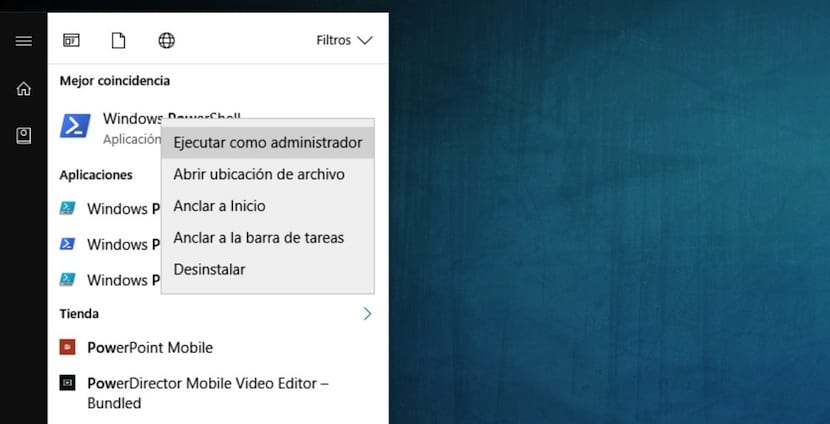
Entry where we will talk about how native applications can be uninstalled in Windows 10 in a very simple and fast way.
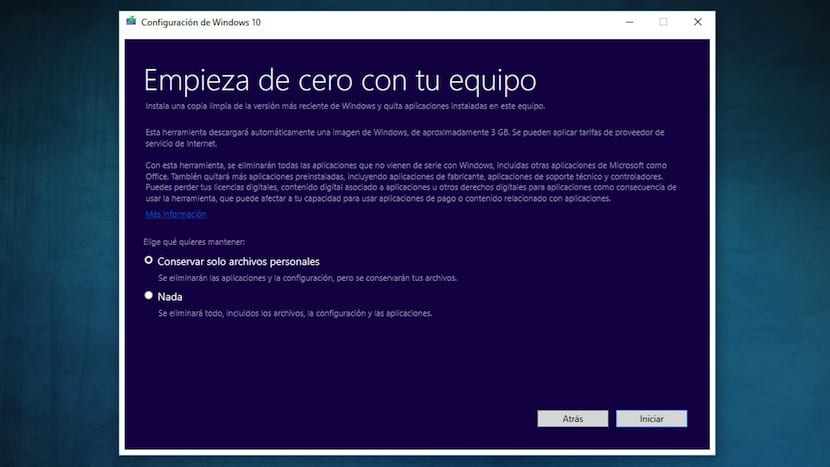
Microsoft, knowing that there are many computer manufacturers to whom, as we have already spoken in more than ...

In the absence of WebGL update, the guys from Apple's WebKit development are trying to launch a new graphics standard.
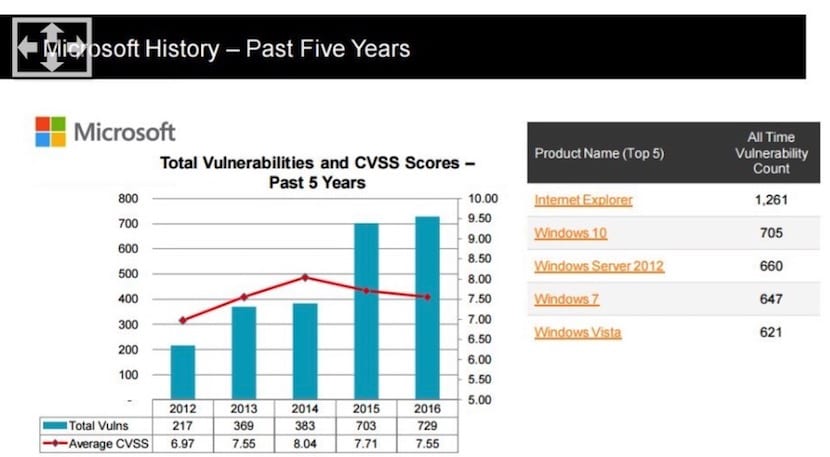
Windows 10 has exceeded Windows 7 in number of vulnerabilities despite ensuring that it is much more secure than the previous version.

The latest version of Opera, number 43, offers us several new features focused on improving page loading speed and reducing CPU consumption

If you want to use Google Chrome like a real expert, today we show you 30 tricks that will get you out of a lot of trouble and will help you greatly.

Google has just announced that all Windows XP and Vista users will not be able to access Gmail and 'use it normally'.

Officially, this is how it has been communicated by the social network itself, Twitter Moments officially lands in Spain.

Chrome version 57, according to all the information we have so far, will restrict the management of plugins.
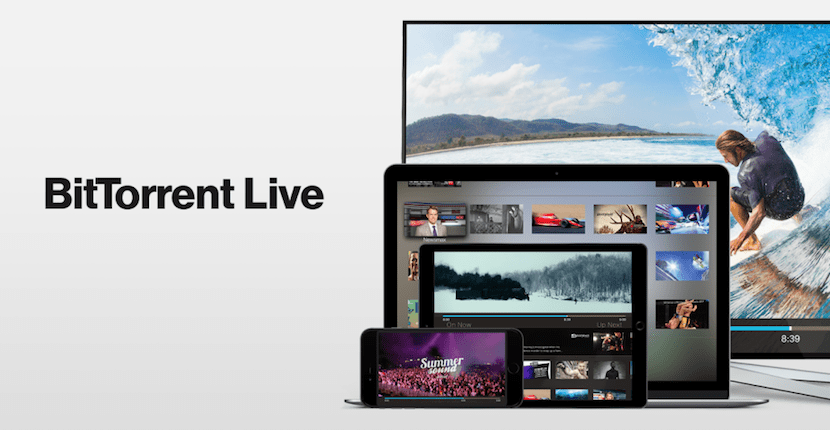
The creators and developers of BitTorrent have just announced the launch of a video streaming service for Android devices.
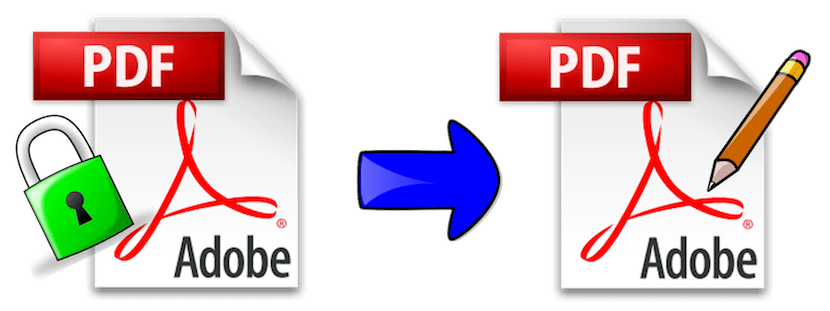
Entry where we will talk about a simple way to get rid of the password of any PDF file you want to access.

Microsoft Office 365 has just received a new security update that will try to put an end to spear phishing attacks.

If you are looking for an addictive and difficult game, Ninja Spinki is from the creator of Flappy Bird, so this is saying everything.

The latest version of Chrome, number 56, allows us to reload the web pages we visit faster in addition to saving data.

After much uncertainty, Kim Dotcom finally announces that it will not be able to present its new Megaupload 2.0 service due to stock market problems.
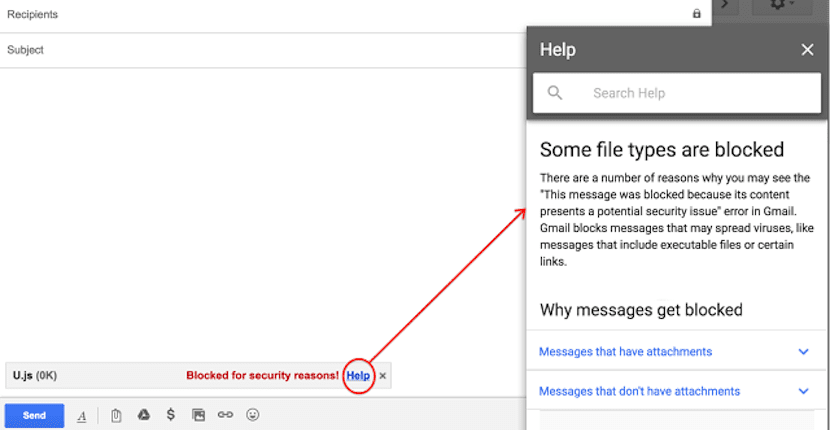
Google has just announced its decision not to allow JavaScript files to be sent as attachments through its Gmail email platform.

Mozilla already has the Firefox 51 version of the famous search engine available for download, where improvements have been implemented to increase its performance.
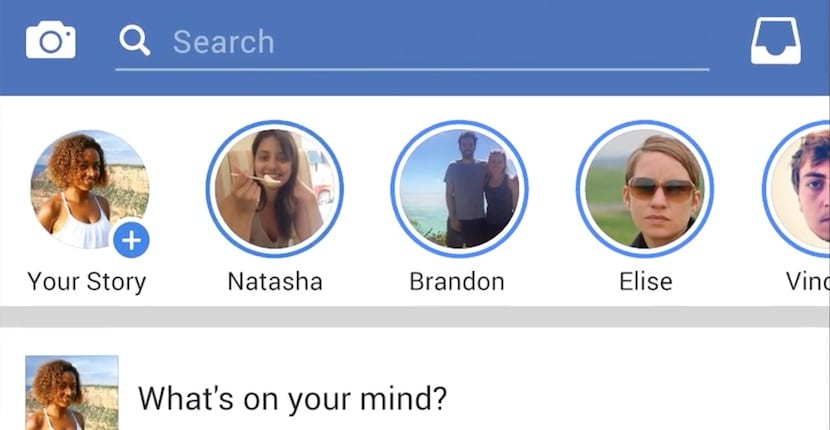
Facebook Stories, after a long time of waiting, is already a reality, a feature that is being tested with users from Ireland.

Microsoft has just announced that, after almost two years in the market, version 1507 of Windows 10 will no longer be supported by the company.

We are all clear that Tesla is one of the best when it comes to electric cars, but also ...

WhatsApp updates its application for iOS offering new features as interesting as being able to delete all the images and videos of a chat in one step.
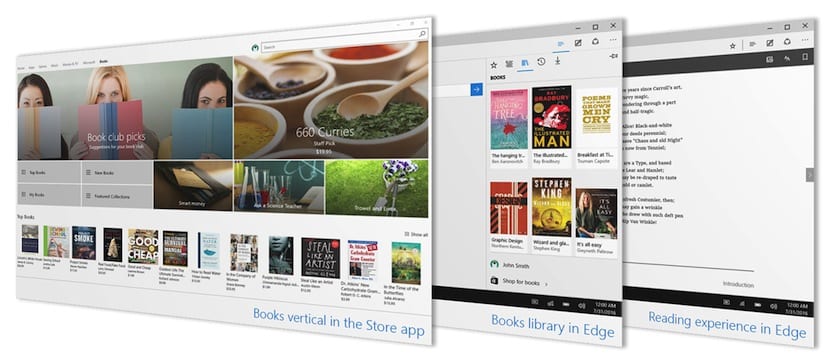
The latest Windows 10 update projected by Microsoft will include an automatic system for deleting files that we no longer use.

A group of researchers from the University of London manages to detect a botnet made up of more than 350.000 automated accounts.

Google, despite not being interested in Twitter, has bought a large part of its star tools and services.
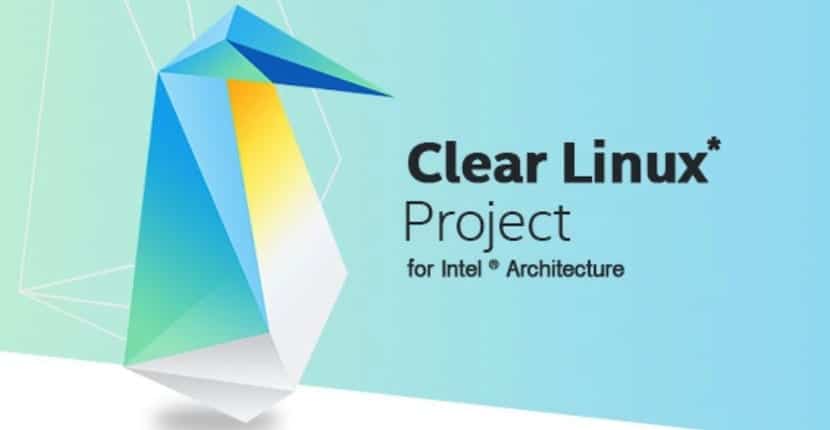
Microsoft just announced that all of the company's servers dedicated to the Azure service now support Intel Clear Linux.

At least in Spain, many are Netflix's rivals who are competing for part of the cake, curiously in this post ...
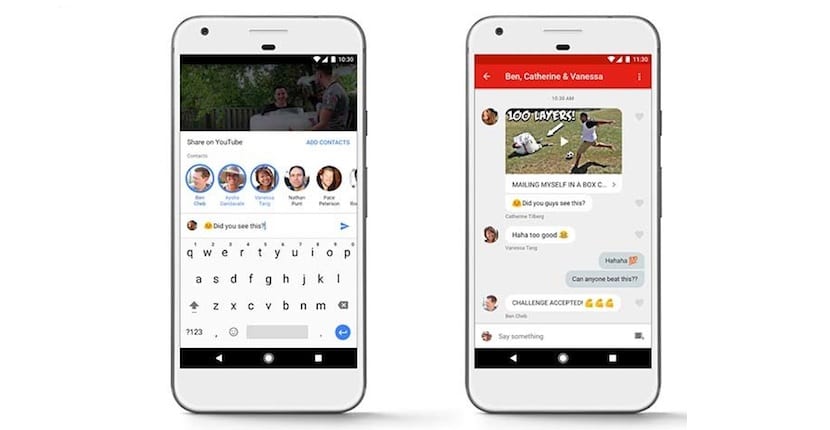
After more than six months of testing, Google executives have finally decided to take the step and turn YouTube into a messaging service.
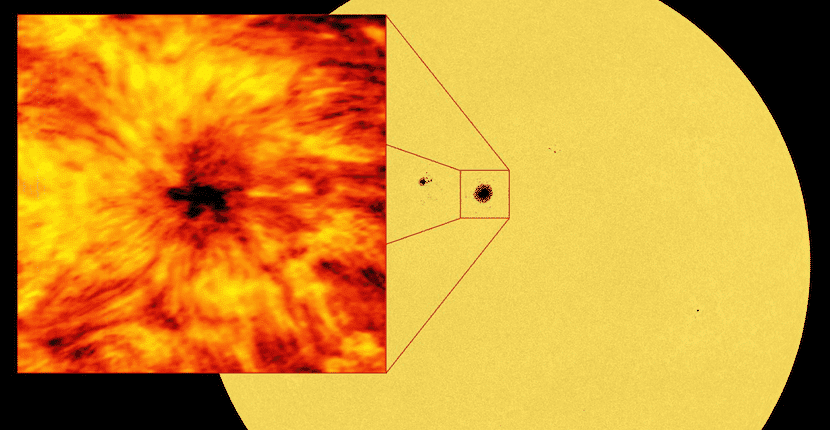
Thanks to the latest update carried out on the ALMA telescope, scientists can observe in much more detail everything that happens on the Sun.
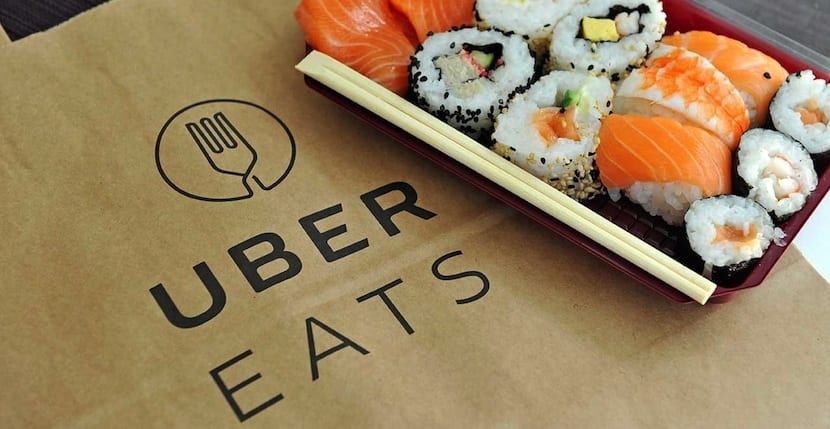
Uber has just announced the launch of its UberEATS food delivery service in Madrid to later expand to other cities.

We are facing good news for all users of this Sony smartphone and that is that the arrival via ...

We offer you a list of the best applications to recover photos, videos, music or files deleted by accident.

As Pavel Durov, creator of Telegram, has commented in a brief message, the messaging application will soon receive voice calls.

Michael Lynton, CEO of Sony Entertainment, announced his departure from Sony last Friday to dedicate himself full-time to Snap Inc.
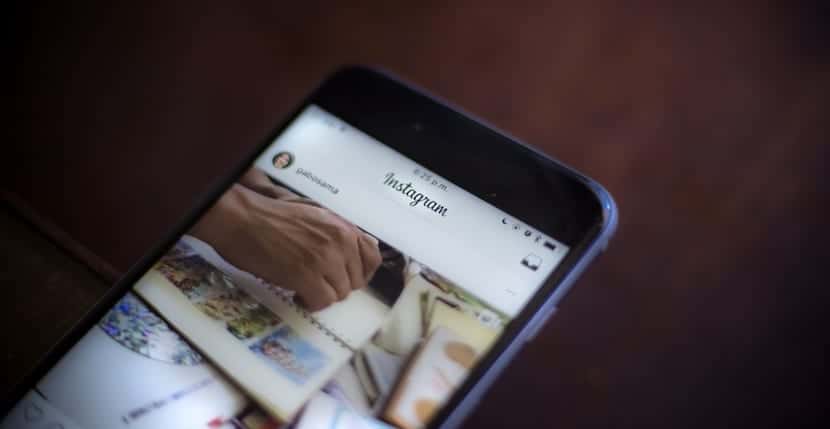
Through a new entry on the official Instagram blog, we have learned that the platform will add ads to the stories section.